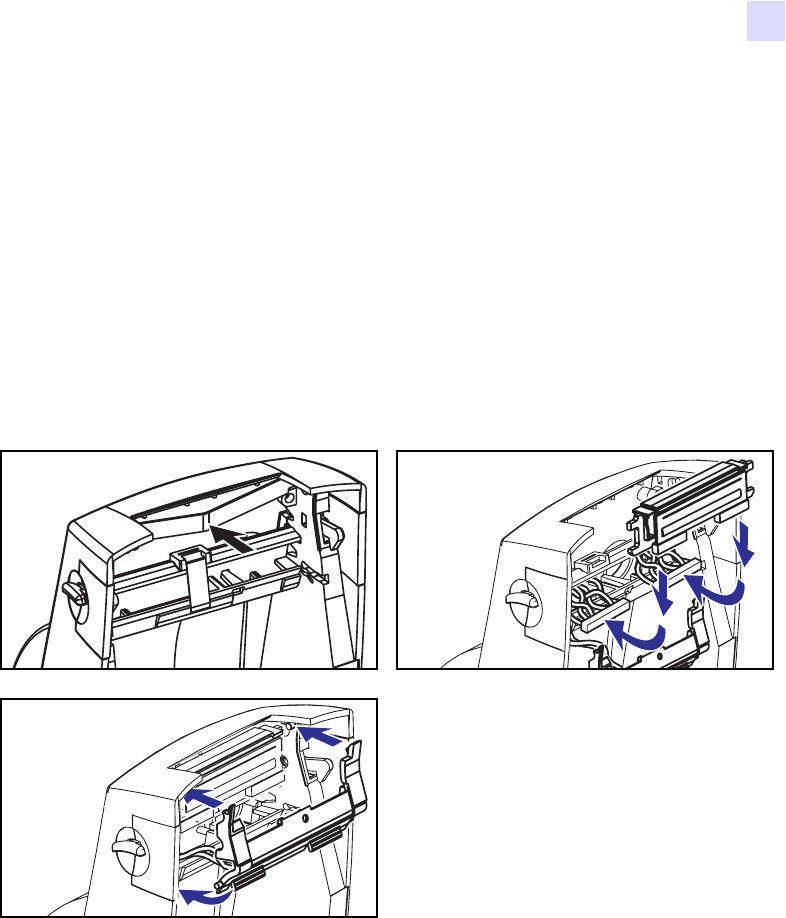
Maintenance
Replacing the Print Head
980531-001 A LP 2824-Z User Guide 43
Replacing the LP Print Head (Continued)
Assembly
1. Align the print head to plug the left and right connectors into the wire bundles.
2. Slip the ground wire under the right screw and use a #1 Phillips driver to tighten it.
3. Slide the print head into one side and jog it into the other side.
4. Align the pivots of the bracket onto the posts; then, snap the bracket into place.
5. Clean the print head with the cleaning pen.
Reload media. Plug in the power cord, turn on the printer and print a status report to ensure
proper function.
A B
C


















