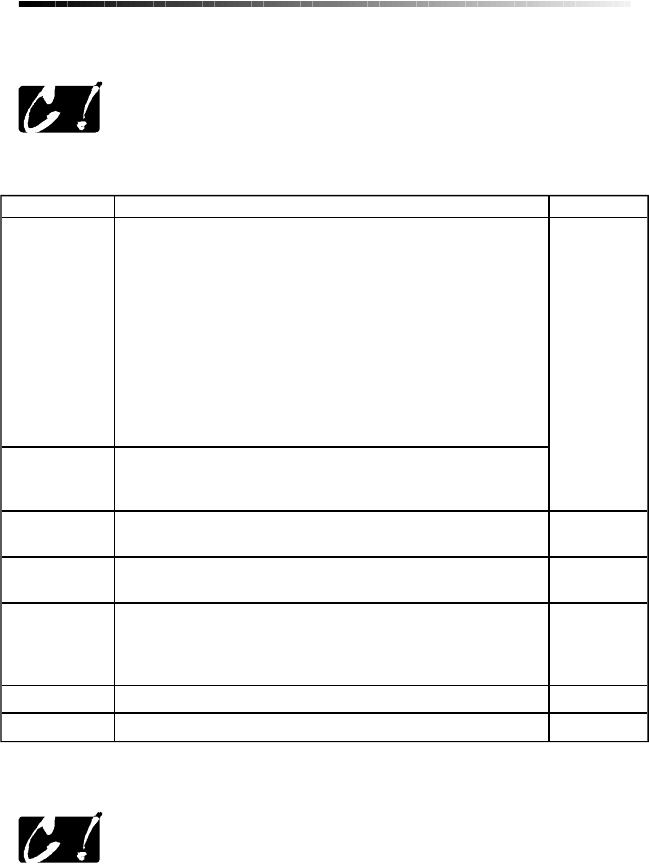
Maintenance
Cleaning
CAUTION: Use only the clean ing agents in di cated. Ze bra
Tech nolo gies Cor po ra tion will not be re spon si ble for dam age
caused by any other clean ing ma te ri als used on this printer.
If necessary, refer to Figure 2 for part locations.
Lubrication
CAUTION! No lu bri cat ing agents of any kind should be used
on this printer! Some com mer cially avail able lu bri cants, if
used, will dam age the fin ish and the me chani cal parts in side
the printer.
39
Area Method Interval
Printhead
After allowing the printhead to cool for approximately
one minute, use 70% isopropyl alcohol on a cotton swab
to clean the print elements from end to end (the print
elements are located in the thin gray line on the
printhead). Note: You do not have to turn off the printer
to do this.
If print quality has not improved after performing this
procedure, try cleaning the printhead with
Save-a-Printhead cleaning film. This specially coated
material removes contamination buildup without
damaging the printhead. Call your authorized reseller for
more information.
After every
five rolls of
media or
ribbon
Platen roller
Manually rotate the platen roller. Clean it thoroughly with
70% isopropyl alcohol and a cotton swab or lint-free
cloth.
Peel bar
Clean it thoroughly with 70% isopropyl alcohol and a
cotton swab.
As needed
Tear bar
Clean it thoroughly with 70% isopropyl alcohol and a
cotton swab.
As needed
Cutter
Turn the printer power off. Use tweezers to remove the
media. Never use solutions or solvents to clean the
blade, as blade lubrication and sharpness may be
effected.
As needed
Exterior Water-dampened cloth As needed
Interior Brush/air blow As needed


















