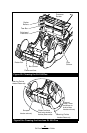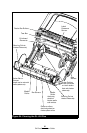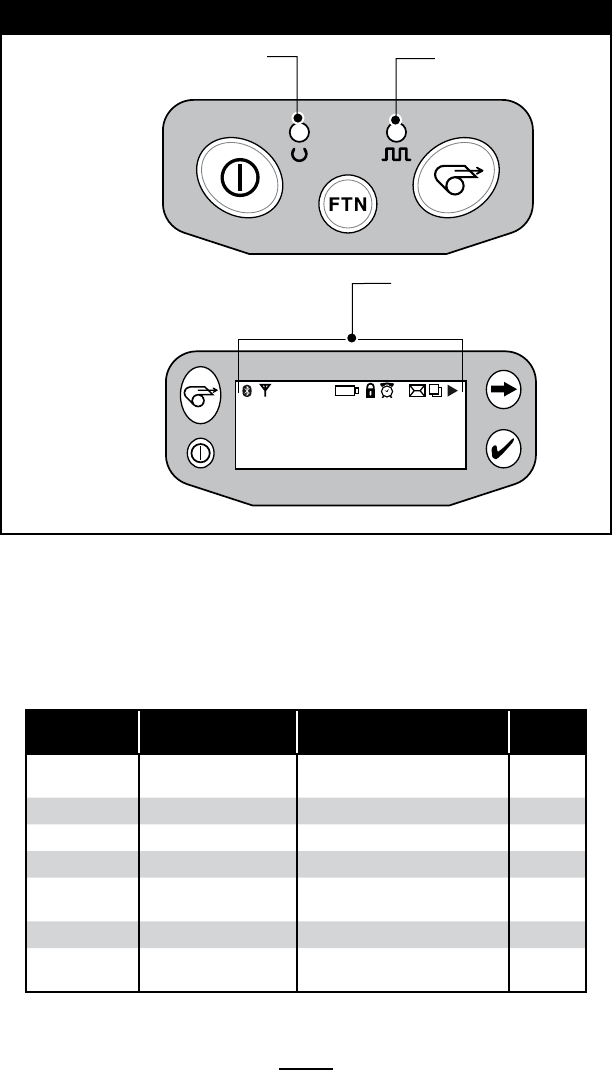
58
QL Plus Series User Guide
Troubleshooting
Figure 25 QL Plus Control Panels
Keypad Control Panel
If the printer is not functioning properly, refer to the chart
below to find the state of the two LEDs on the Keypad Control
Panel. Then refer to the Troubleshooting topic referenced in
the chart to resolve the problem.
Green LED Yellow LED Indication
Ref. to
Topic
Steady Off NormalOperation,and/or
RF Link established
n/a
Off Off Power Off 1
Fast Blink Off No RF Link 6, 11
Slow Blink Off Low Battery 3, 6, 7
Steady Steady Out of media, or Media
Cover not closed
9,
11
Steady Fast Blink Normal RF activity 8
Steady Fast Blink ,
Beeper Sounds
No application 8
Keypad Control Panel
LCD Control Panel
Green LED
YellowLED
Status icons