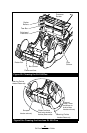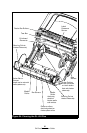51
QL Plus Series User Guide
Preventive Maintenance
Extending Battery Life
• Neverexposethebatterytodirectsunlightortempera-
tures over 104° F (40° C).
• Donotchargethebatterywhenthetemperatureexceeds
113° F (45° C).
• AlwaysuseaZebrachargerdesignedspecicallyfor
Lithium-Ion batteries. Use of any other kind of charger
may damage the battery.
• Usethecorrectmediaforyourprintingrequirements.An
authorized Zebra re-seller can help you determine the op-
timum media for your application.
• Ifyouprintthesametextorgraphiconeverylabel,con-
sider using a pre-printed label.
• Choosethecorrectprintdarkness,andprintspeedfor
your media.
• Usesoftwarehandshaking(XON/XOFF)wheneverpossi-
ble.
• SelectTear-Offmodewheneverpossible(Peel-Offmode
uses more power).
• IfyourprinterhastheoptionalLCDdisplay,usethedis-
play backlight only when necessary. Turn it off whenever
it is not needed.
• Removethebatteryiftheprinterwon’tbeusedfora
day or more and you’re not performing a maintenance
charge.
• Considerpurchasinganextrabattery.
• Rememberthatanyrechargeablebatterywillloseits
ability to maintain a charge over time. It can only be re-
charged a finite number of times before it must be re-
placed. Always dispose of batteries properly. Refer to
Appendix E for more information on battery disposal.
Caution•DonotprintwhiletheLI72WallChargerispluggedintothe
unit.Unreliablebatterychargingcanresult.