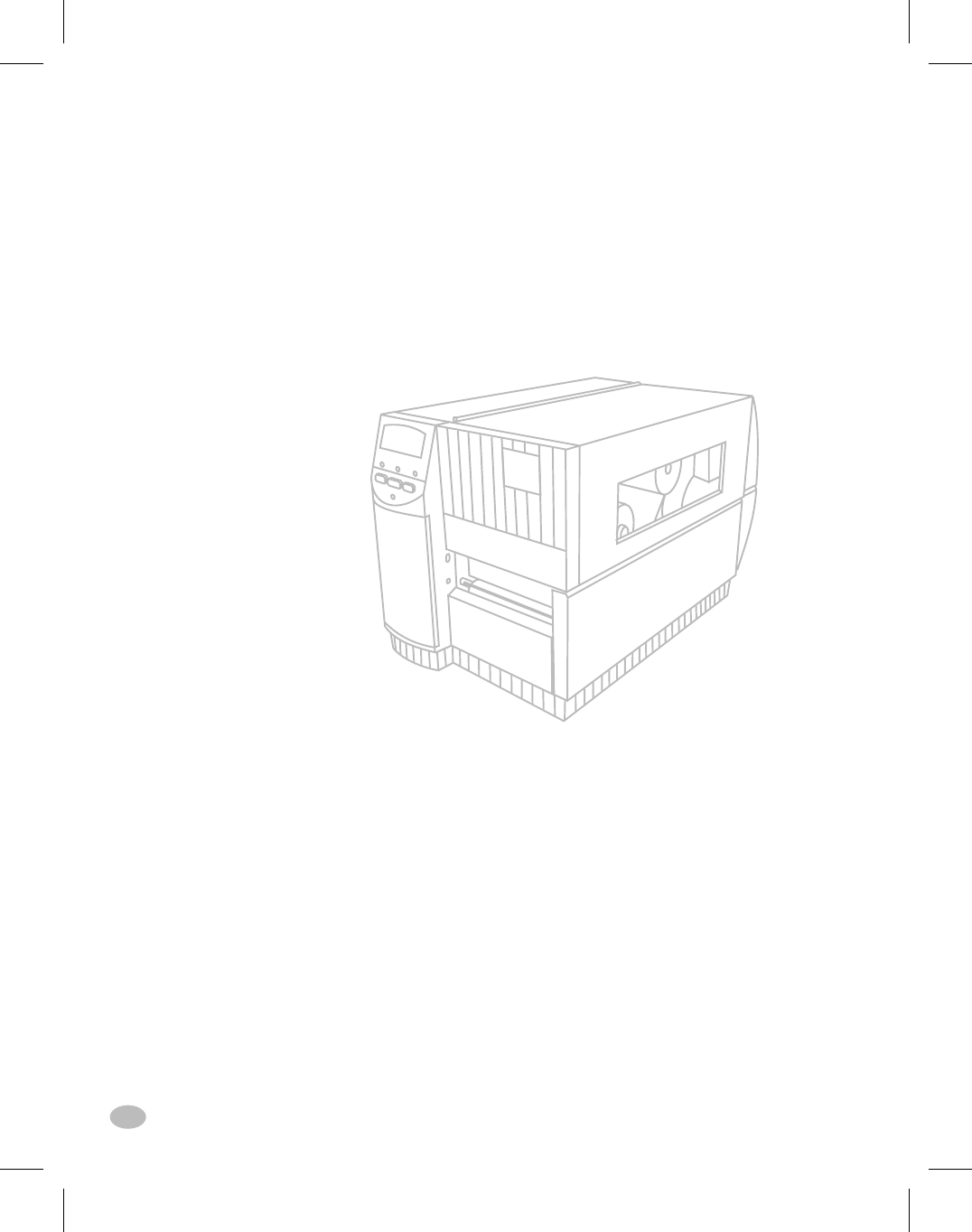
Electronics Options
PCMCIA Option
An optional PCMCIA Port is available for the Z Series™ printer.
This option is available as both a factory installed feature and a field
installable kit.
Access to the PCMCIA port is from the rear of the printer. Optional
PCMCIA Memory Cards will provide non-volatile storage for label
formats, downloadable fonts, graphics files, etc. The content of the
PCMCIA Memory Card is not lost when power is turned OFF.
DRAM Memory Option
A 2 Megabyte memory upgrade is available for the Z Series™ printer
as both a factory installed feature and a field installable kit. This addi-
tional memory area can be used to store a higher quantity of label
formats or larger label formats. The content of the DRAM Memory is
lost when power is turned OFF.
This option consists of an electronic memory device which is inserted
into a holder on the Main Logic Board inside the printer.
Flash Memory Option
Two non-volatile memory options (a 1 Megabyte and a 2 Megabyte)
are available for the Z Series™ printer. This additional memory area
can be used to store optional printer fonts, graphic formats, and com-
plete label formats.
34 Z Series™ User’s Guide
42
H:...uspiran2.vp
Wed Jul 08 11:39:02 1998
Color profile: Disabled
Composite Default screen


















