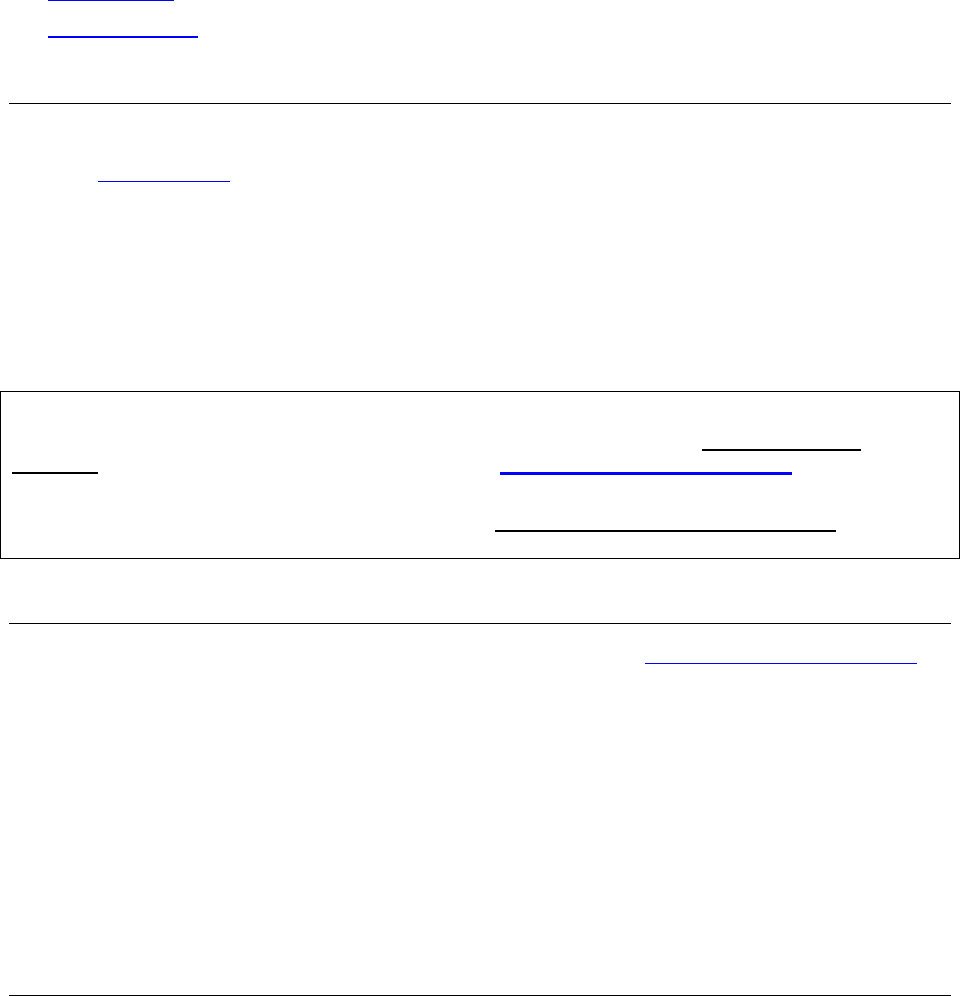
4
VoIP Accounts
You can use the VoIP > Advanced VoIP Setup > VoIP Accounts menu to configure user accounts for up to four
providers. The menu items include:
•
My VoIP Account
•
Accounts 2, 3, and 4
Logging in to the Configuration Manager
To access the VoIP menus, you must log in to the Configuration Manager.
Type
http://192.168.0.1 in your browser's address field.
1
2
3
4
When prompted, log on in administrator mode, using the following Username and Password:
Username: admin
Password: zoomadsl
When the ADSL Setup page opens, click the VoIP icon on the Zoom menu bar to access the VoIP
Subsystem.
Click the Advanced VoIP Setup icon, then select VoIP Accounts to view or modify parameters.
Notes to service providers:
If you are going to lock units to your service, we strongly recommend that you change the admin
password before shipping any product to the field. See Changing the admin Password on page 6 for
instructions.
As an added precaution, we recommend that you also change the VoIP subsystem password. Please
refer to the deployment package for details.
Setting User Privileges
You may set access to account information for the user level login (see Setting User Access Privileges,
on page
7). For example, you may wish to hide (privilege -) or to make read-only (privilege V) access to
My VoIP Account, and allow full access (privilege E) to accounts 2, 3 and 4. Alternatively, you may want
to hide access to all four accounts.
On each of the account pages there is a column of priority settings on the right-hand side. The top setting
determines access for that page as a whole. The remaining settings determine the privileges of the
individual parameters that they control.
There is a limitation in the implementation of the privileges of the individual parameters. These must all be
the same for all four accounts. Thus, you should set the individual parameters to support the level of
access you wish to grant for the account(s) with the most open access. You may restrict the access to
other accounts by choosing an appropriate value for the top level setting that controls those pages.
Chapter 4: VoIP Accounts 13


















