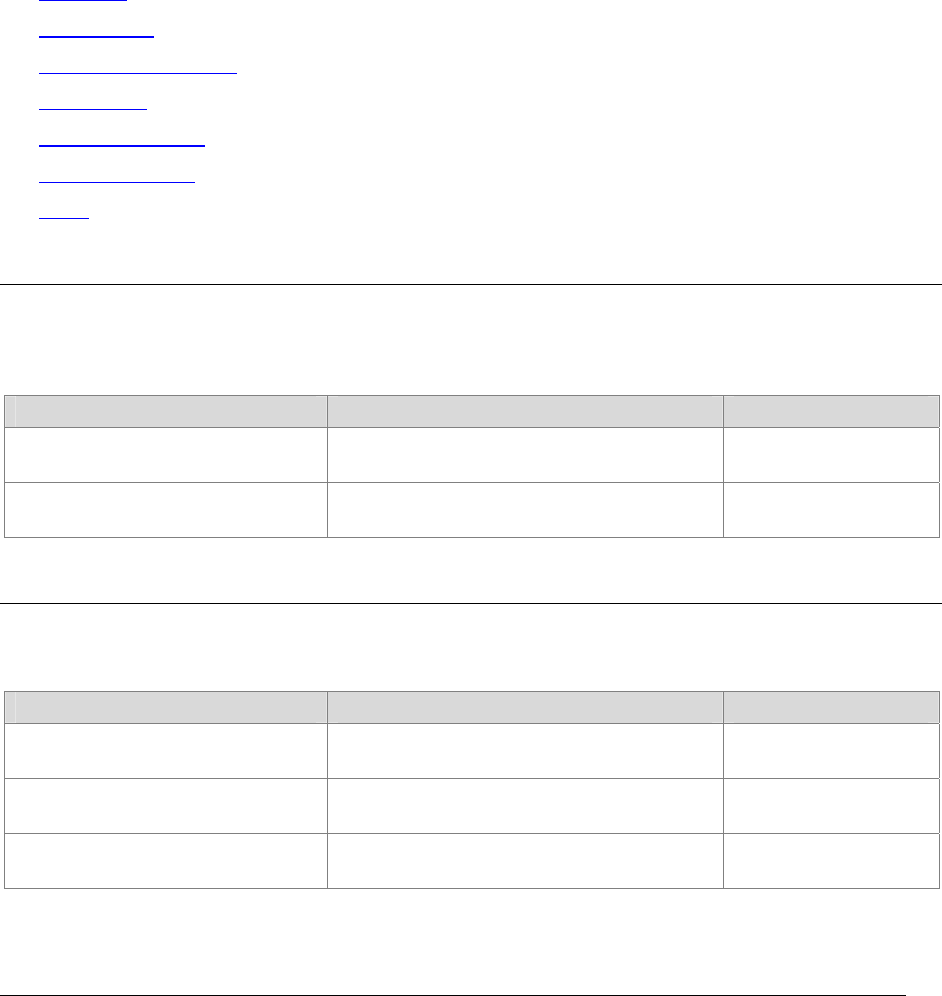
9
User Configuration
You can use the VoIP > Advanced VoIP Settings > User Configuration menu to configure the VoIP Subsystem's
user-specific settings. The menu items include:
•
Speed Dials
•
Call Forwarding
•
Ringing Based on Caller ID
•
Do Not Disturb
•
Incoming Call Blocking
•
Call Waiting/Caller ID
•
Timers
Speed Dials
The Speed Dial List can be modified by the telephone or via the web pages. Up to 28 numbers can be
entered into the Speed Dial List. Each number can be up to 40 digits in length. Dialing a speed dial number
is explained in Chapter 4 of the Zoom ADSL X6v User Guide on your X6v CD.
Parameter Description Default
*20 - *39
Speed dial number corresponding to *20
to *39
#0 - #7
Speed dial number corresponding to #0 to
#7
Call Forwarding
With Call Forward enabled, any call on this list will be forwarded to the number stored in the Call Forward List
(1-12). Up to thirty 40-digit numbers can be entered.
Parameter Description Default
Call Forward Always
Enable or disable call forwarding in all
cases
Disabled
Call Forward on Busy
Enable or disable call forwarding when
line is busy
Disabled
Call Forward on No Answer
Enable or disable call forwarding when
the call is not answered
Disabled
44 X6v VoIP Features Technical Reference


















