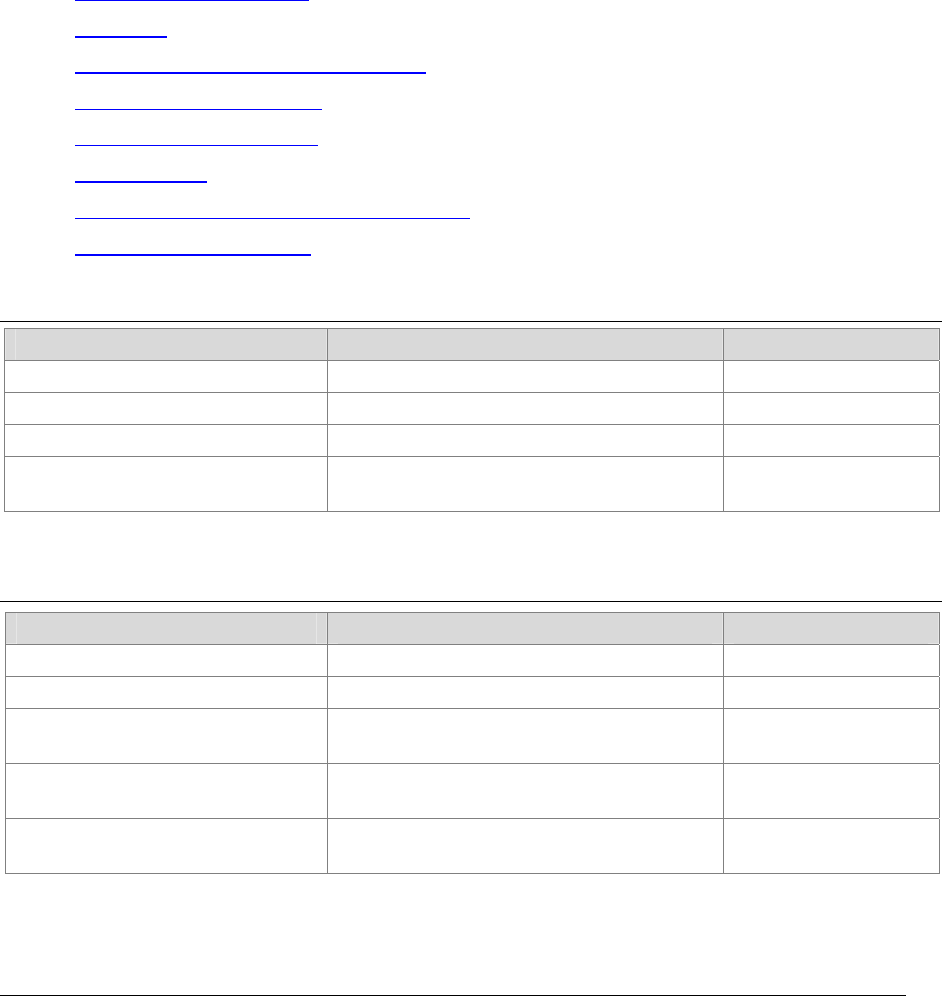
3
System Parameters
You can use the VoIP -> Advanced VoIP Setup -> VoIP System menu to configure overall system settings. The
menu items include:
•
VoIP System Identification
•
Date/Time
•
VoIP Subsystem Network Configuration
•
Static IP/DNS Configuration
•
HTTP / Telnet / FTP Server
•
STUN Settings
•
Firmware and Configuration Update Settings
•
VoIP System Maintenance
VoIP System Identification
Parameter Description Default
Boot ROM Revision
Boot code revision 6.3.1
Firmware Revision
Run-time code revision 6.3.1
Configuration Revision
Configuration file revision 6.3.1 – 00/70/72
MAC Address
Ethernet MAC address assigned during
manufacture
(as assigned)
Note: Default revisions will vary according to the release date of your product. Configuration suffixes vary by region
Date/Time
Parameter Description Default
Date (yyyy/mm/dd)
Current date
Time (23:59:59)
Current time
Time Zone (rel. GMT; -12 to 13)
Number of hours to subtract from GMT to
form local time
-5
Daylight Savings
Enable or disable local application of
daylight savings time
Enabled
Obtain Time from NTP Timeserver
Enable or disable use of network
timeserver
Enabled
8 X6v VoIP Features Technical Reference


















