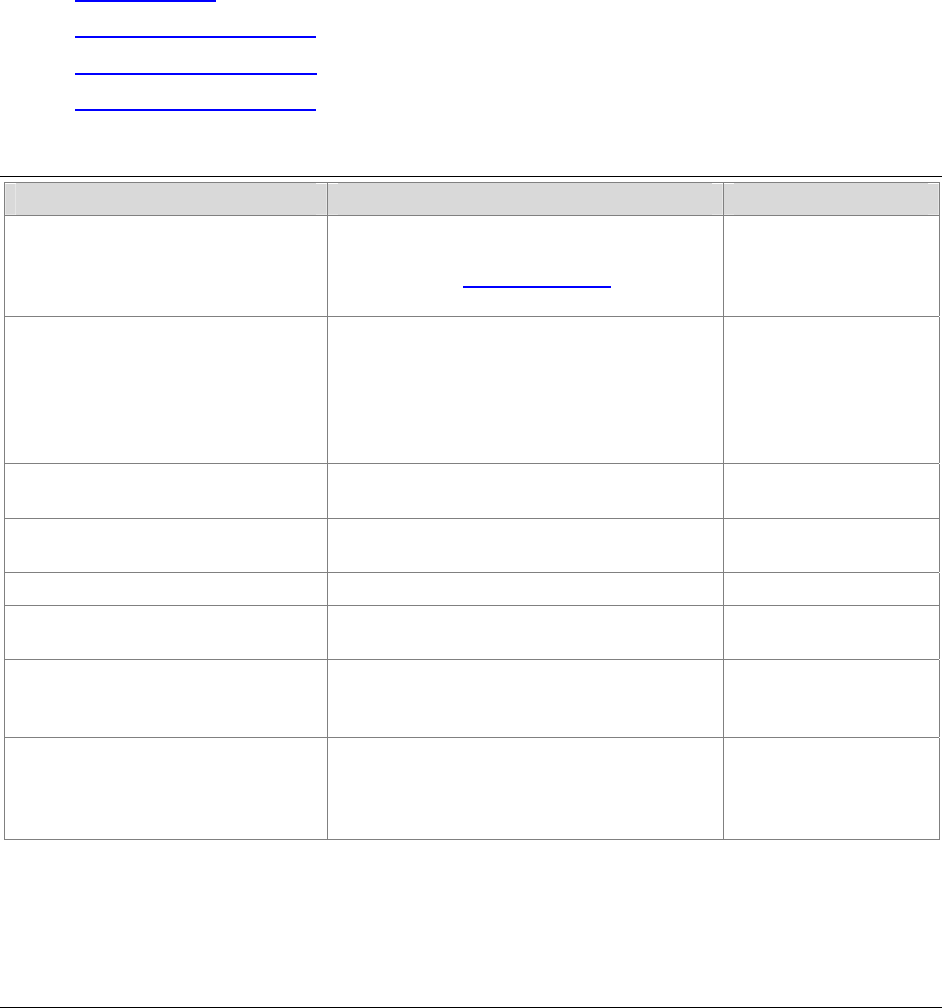
5
VoIP Parameters
You can use the VoIP > Advanced VoIP Setup > VoIP Parameters menu to configure various common aspects
of the VoIP Subsystem device. The menu items include:
•
Audio Settings
•
RTP Protocol Parameters
•
SDP Protocol Parameters
•
SDP Audio Codec Names
Audio Settings
Parameter Description Default
Preferred Codecs
Lets you arrange the Codec names in
order of preference. These entries must
agree with the
Preferred Codecs specified
on the My VoIP Account page.
G.711u, iLBC,
G.729B,
G.711A
Silence Suppression Enable
Prevents audio frames from being sent
during periods of silence, thus reducing
the network traffic necessary for making
calls. (Note: This feature is useful only
with audio codecs that support silence
suppression.)
Disabled
Echo Canceller Enable
If enabled, the G.168 echo canceller is
applied to all calls.
Enabled
Echo Canceller Mode
Sets the echo canceller operating mode.
Do not change the
setting, which is 2.
Echo Canceller Tail Length (ms)
Specifies length of echo canceller in msec 16
Fax Transmission Mode
Control for FAX processing method: Off,
or Passthrough (μLaw or ALaw)
Off
DTMF Transmission Method
Control for DTMF processing method: Off,
Audio Passthrough, RTP Out-of-band,
SIP Out-of-band
RTP Out-of-band
iLBC High Rate Enable
Enables 15.2 kbps / 20 ms frames. When
disabled, 13.33 kbps / 30 ms frames.
Many implementations negotiate 13.33
kbps / 30 ms only.
Disabled
Chapter 5: VoIP Parameters 19


















