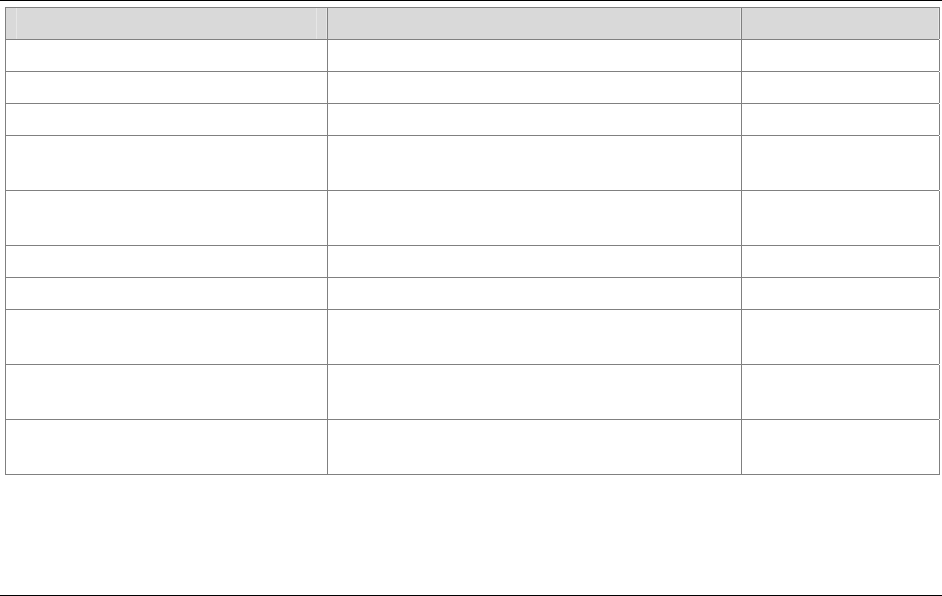
. 976 numbers in the US are premium-rate local numbers that may incur high per-minute charges.
1800r7x
Recognize a 1800XXXXXXX number
This tells the system to look at the first four digits of the entered number, and if they match 1800 to dial
using 1800 plus the remaining seven digits.
<:>
If you want to set up a dial pattern that allows the user to easily select between two services, you can
use the <:> symbol. By including <[89]:> in the dial pattern, you tell the system to replace an 8 or 9 with
a null value, and continue pattern matching as necessary.
For example, <[89]:>r7x: as long as the first digit is an 8 or 9, the system will accept an 8 or 9 followed
by seven digits, remove the first digit (8 or 9), and dial out the remaining seven digits. You can
specifiy an 8 as part of the pattern recognition string for one provider, and 9 as part of the pattern
recognition for another provider. This will allow users to easily select among providers with similar
numbers. Note that this doesn’t work well if any numbers you want to reach start with 8 or 9. In that
case, you may want to consider prefixes that start with *8, #8, *9 or #9.
Entering Easily-Confused Patterns
If you enter two different patterns which can easily be confused with each other, the system will choose
the first pattern that is matched. For instance, if you have two patterns, one for eleven digits, and one for
twelve, the system will not wait for the twelfth digit, because it will match to the eleven-digit pattern first.
To prevent this, you should set up the dial pattern (matching similarly to the two examples above) using
0Se#e*p2r*x or 1010Se#e*p2r*x. These patterns will force the system to wait until after the user has entered
as many digits as are necessary before it tries to connect to a provider
.
Bridging From VoIP to PSTN
Parameter Description Default
Bridge from VoIP to PSTN
Enable or disable the bridge Disabled
Auto-Answer VoIP Bridge Calls
Enable or disable auto-answer Disabled
VoIP Bridge Accept Any Call
Enable or disable call acceptance Disabled
VoIP Bridge Accept Anonymous Calls
Enable or disable anonymous call
acceptance
Disabled
VoIP Bridge Single Stage Dialing
Enable
Enable or disable single stage dialing Disabled
Caller Password
Enable or disable caller password Disabled
Password Dial String
Specifies the password dial string
VoIP Bridge Accept Only These
Numbers (01 to 10)
When any numbers are listed here, only
calls from those numbers will be bridged.
VoIP Bridge Billing Delay Duration (10
ms)
Specifies the duration of billing delay
(0 to 65535 ms)
100 ms
VoIP Bridge Security Entry Duration
(10 ms)
Specifies the duration for the security entry
(0 to 65535 ms)
1000 ms
Chapter 8: Subscription Services 41


















