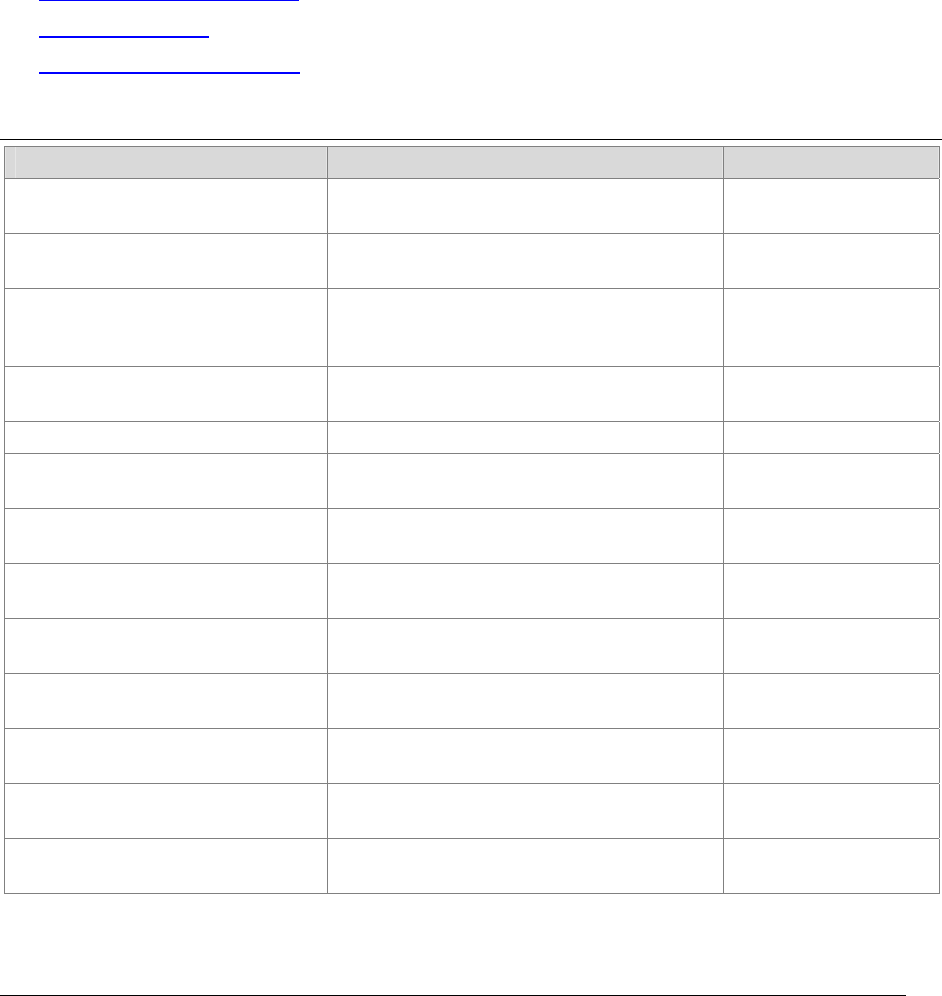
8
Subscription Services
You can use the VoIP > Advanced VoIP Setup > Subscription Services menu to configure the VoIP Subsystem
for the specific advanced services permitted and/or supported. The menu items include:
•
Subscription Service Settings
•
Dialing Parameters
•
VoIP and PSTN Dial Patterns
Subscription Service Settings
Parameter Description Default
Call Waiting
Enables customer use of call waiting
service
Enabled
Caller ID Inbound
Enables customer use of incoming caller
ID service
Enabled
Caller ID Outbound
Enables customer use of outgoing caller
ID service (i.e. always send caller ID
information)
Enabled
Call Waiting Caller ID Service
Enables customer use of incoming caller
ID during call waiting service
Enabled
Call Back
Enables customer use of call back service Enabled
Call Return
Enables customer use of call return
service
Enabled
Speed Dial
Enables customer use of speed dial
service
Enabled
Do Not Disturb
Enables customer use of do not disturb
service
Enabled
Block Anonymous
Enables customer use of anonymous call
block service
Enabled
Call Forward Always
Enables customer use of call forward
service
Enabled
Call Forward on Busy
Enables customer use of call forward
when busy service
Enabled
Call Forward on No Answer
Enables customer use of no answer call
forward service
Enabled
Call Forward Priority
Enables customer use of priority call
service
Enabled
34 X6v VoIP Features Technical Reference


















