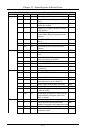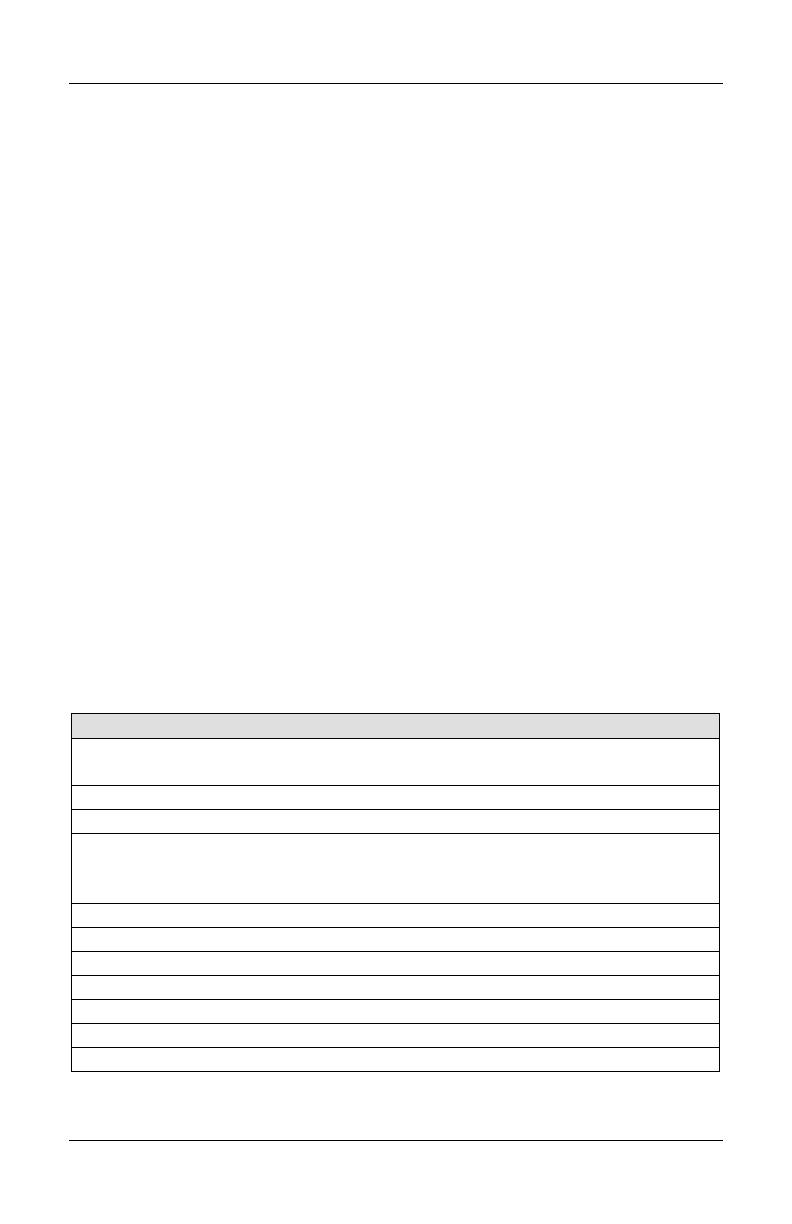
Chapter 13 - Diagnostics & Troubleshooting
13-1
Chapter 13 - Diagnostics & Troubleshooting
Diagnostics
The Omni 288 is equipped with several diagnostic capabilities:
Power-on Self Test
Analog Loop-back Test
Digital Loop-back with Self-Test
Remote Digital Loop-back Test
Remote Digital Loop-back with Self-Test
The diagnostic tests listed above apply to several modes of operation:
asynchronous or synchronous, error controlled or non-error controlled, data
compression enabled or disabled data mode. You can use these capabilities to
verify the line condition and the modem's functioning and performance, and to
locate the source of a communication problem.
Power-On Self Test
At each power-up or upon a reset command from the panel, the modem will test
the ROM code checksum, system RAM memory, DSP code checksum, DSP RAM
memory, EEPROM, digital circuits, and the analog circuit calibrations.
The SQ LED flashes if the test fails. The number of flashes indicates the error
number according to the table below.
# Flashes Error Condition / Status
0 Self-test indicator. If no error occurs, this message will last
until the end of the test.
1 ROM code checksum error.
2 System RAM fails.
3 EPROM checksum error. The factory default settings will be
downloaded to the EPROM and the self test will be re-
inititated. This is not a real error.
4 The testing of DSP RAM fails, condition A
5 The testing of DSB RAM fails, condition B
6 Analog circuit calibration error.
7 Analog circuit calibration error.
8 Analog circuit calibration error.
9 Communication between controller and DSP fails, condition A.
10 Communication between controller and DSP fails, condition B.