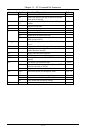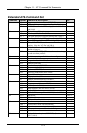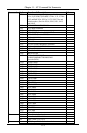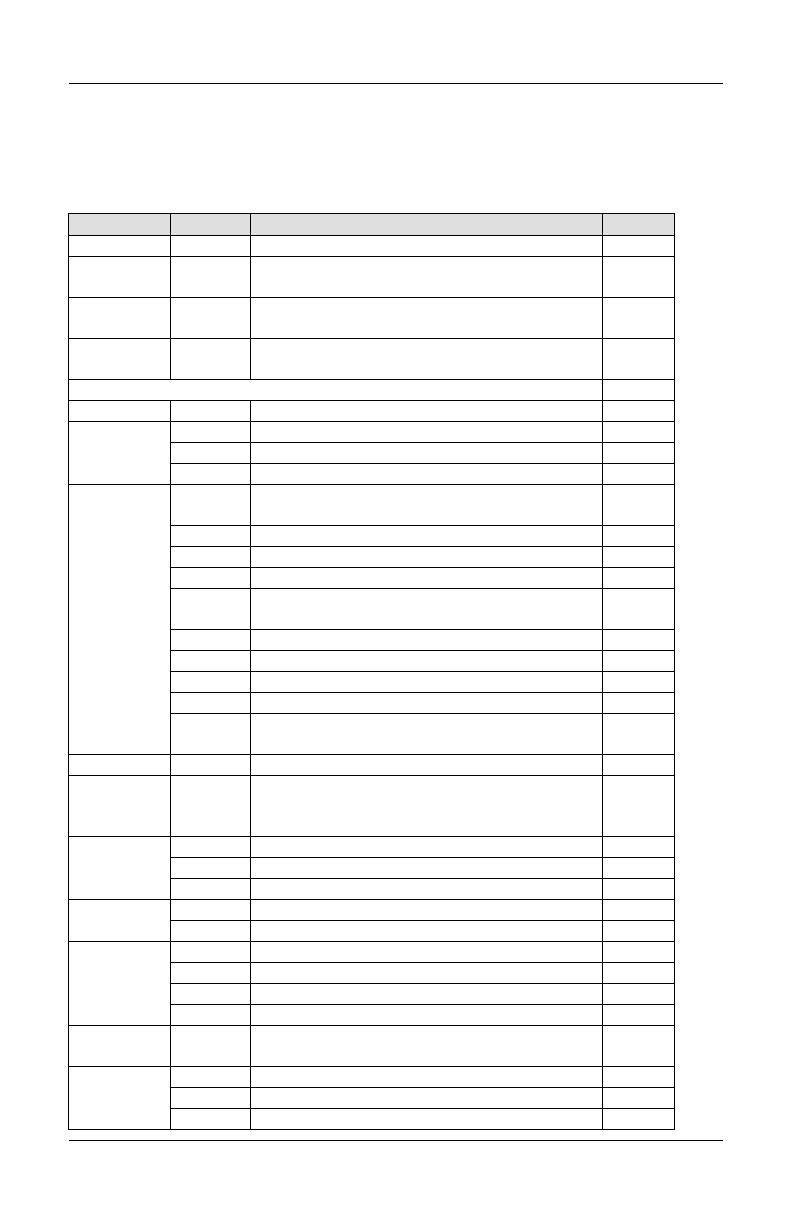
Chapter 11 - AT Command Set Summaries
11-1
Chapter 11 - AT Command Set Summaries
Basic AT Command Set
Command Options Function & Description Ref.
A/ Re-execute the last command once
A> Re-execute the last command once or repeat the last call
up to 9 times. (See also S8)
<any key> Terminate current connection attempt when enter in
handshaking state.
+++ Escape sequence code, entered in data state, wait for
modem to return to command state.
All the Following Commands Require a “AT” Prefix
A Go on-line in answer mode. (See also S39.2, S43.6)
Bn Handshake option S28.7
B0 * Select CCITT V.22 for 1200 bps
B1 Select Bell 212A for 1200 bps communication
D
s
Dial s (numbers and options) that follow (see also S38.0,
S35.4). The options of s are listed as follows:
0-9, #, * Digits for dialing
P Pulse dialing S23.1
T Ton dialing S23.1
, Pause for a time specified in S6. Remaining digits will be
dialed as in-band DTMF.
; Return to command state after dialing
! Hook flash
@ Wait for a 5 second silence before proceeding
R Reverse handshake (go on-line in Answer mode) S17.5
W Wait for second dial tone. Remaining digits will be dialed
as in-band DTMF
DL Repeat last ATD command
DS
n
n=0-49 Dial number stored in non-volatile RAM at location 'n';
use “+” to dial two consecutive numbers for bundling or
MPPP calls
S44.3
E
n
Command mode local echo of keyboard commands S23.0
E0 Echo off
E1 * Echo on
H
n
On/off hook control
H0 * Hang up (on-hook) the modem or ISDN, same as 'ATH'
I
n
Display inquired information
I0 Display numerical product code, same as 'ATI'
I1 Display product information and ROM checksum
I2 Display modem link status report
L
n
n=0-7
4 *
Speaker volume control. The higher the value, the higher
the volume
S24.5-7
M
n
Speaker control S21.1-2
M0 Speaker always OFF
M1 * Speaker ON until call is answered