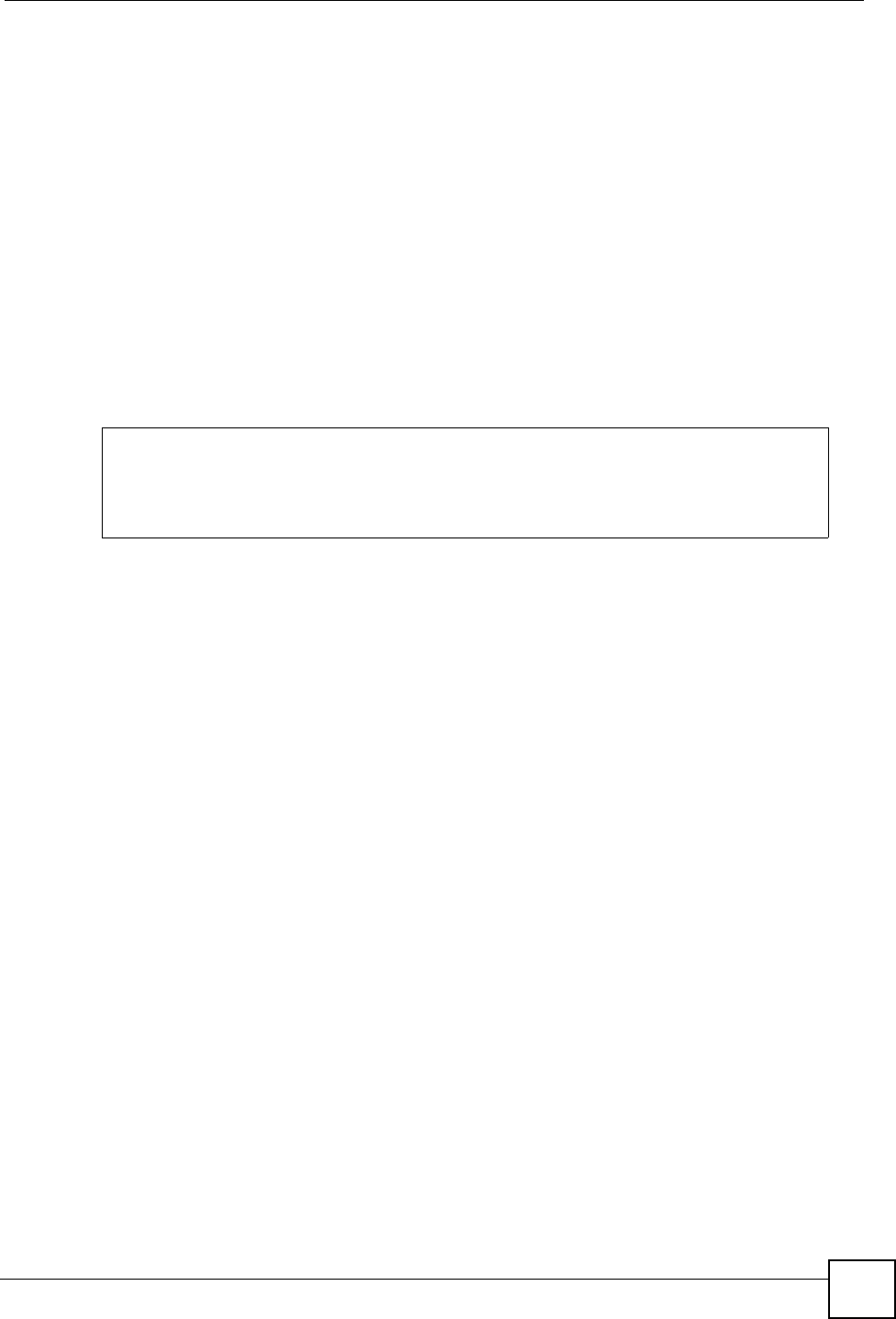
Chapter 48 Interface Commands
GS-4012F/4024 User’s Guide
397
where
An example is shown next.
• Enable port one for configuration.
• Enable bandwidth control.
• Set the outgoing traffic bandwidth limit to 5000Kbps.
• Set the guaranteed bandwidth allowed for incoming traffic to 4000Kbps.
• Set the maximum bandwidth allowed for incoming traffic to 8000Kbps.
48.2.5 mirror
The mirror command enables port mirroring on the interface.
Syntax:
mirror
mirror dir <ingress|egress|both>
where
An example is shown next.
• Enable port mirroring.
• Enable the monitor port 3.
• Enable ports 1, 4, 5 and 6 for configuration.
• Enable port mirroring on the ports.
pir <Kbps>
= Sets the maximum bandwidth allowed for incoming traffic.
cir <Kbps>
= Sets the guaranteed bandwidth allowed for incoming traffic.
egress <Kbps>
= Sets the maximum bandwidth allowed for outgoing traffic
(egress) on the Switch.
sysname(config)# interface port-channel 1
sysname(config-interface)# bandwidth-limit
sysname(config-interface)# bandwidth-limit egress 5000
sysname(config-interface)# bandwidth-limit cir 4000
sysname(config-interface)# bandwidth-limit pir 8000
dir
<ingress|egress|both>
= Enables port mirroring for incoming, outgoing or both
incoming and outgoing traffic.
Port mirroring copies traffic from one or all ports to another
or all ports for external analysis.


















