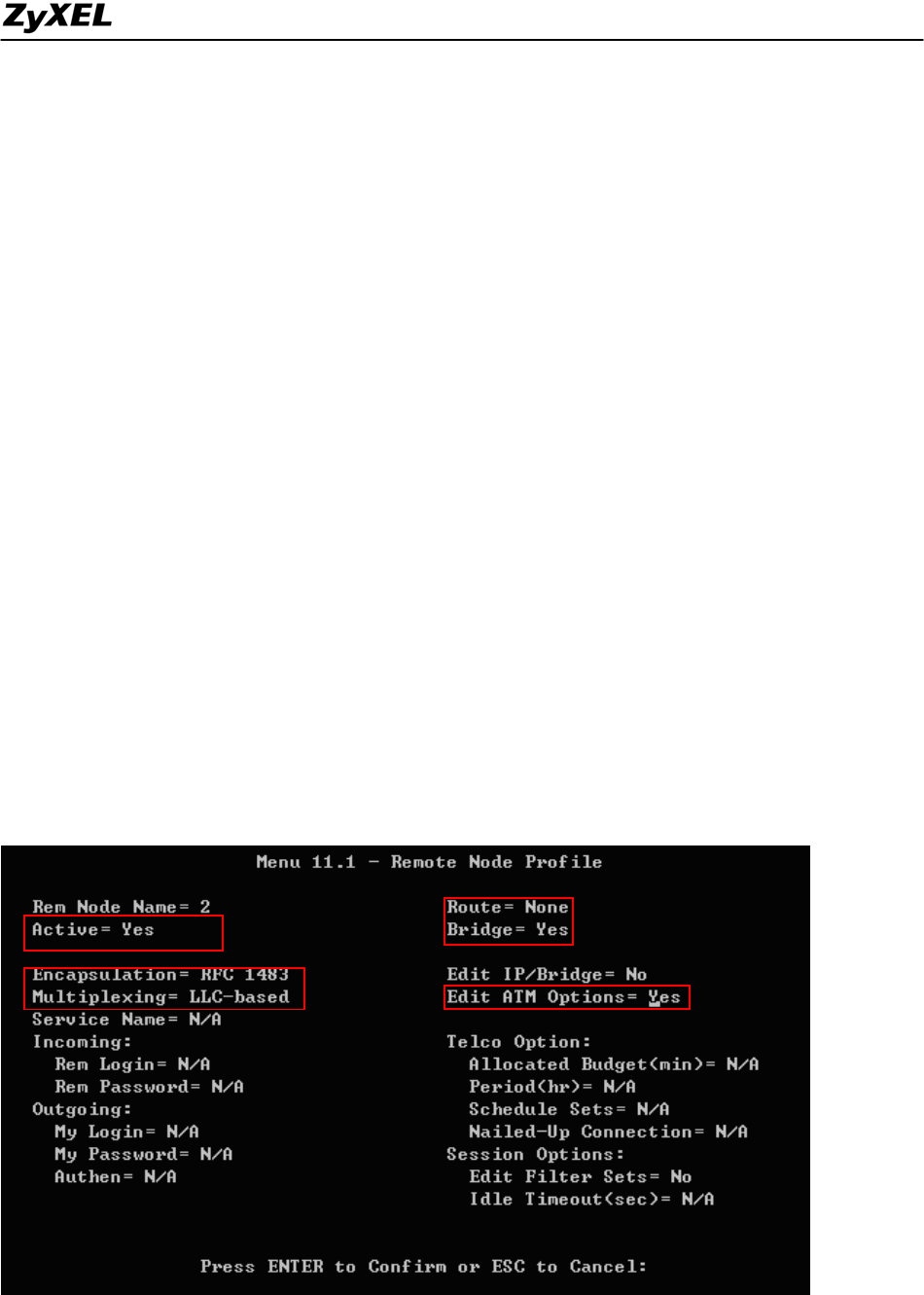
IES-5000/5005/6000 Support Notes
31
Since we want to give the 0/33 VPI/VCI a higher priority, change the VCI/VPI
priority in the Defval_CBR profile that was just created.
CI command:
TGE1> port pvc set 7-1-0/33 Defval_CBR llc 0 7
Create another PVC with a VPI/VCI of 0/34 and apply the DEFVAL profile to this
channel.
CI command:
TGE1> port pvc set 7-1-0/34 Defval llc 20 0
2. Prestige 660R-61(P791) Settings
On the CPE, we need to configure two channels: 0/33 and 0/34. The previous
application example already shows you how to configure a channel (0/33) on the CPE.
Here, we will show you hot to configure the second channel.
2.1 Menu11.1: Remote Node Profile
In menu 11.1, select Yes in the Active field to activate this remote node profile. Make
sure the encapsulation and multiplexing settings are the same as in menu 4. Select Yes
in the Edit ATM Options field and press [ENTER] to enter menu 11.6.
2.2 Menu11.6: Remote Node ATM Layer Options
Make sure the VPI and VCI settings are the same as on the IES-5000 (the default is 0
and 34 respectively).
All contents copyright (c) 2008 ZyXEL Communications Corporation.


















