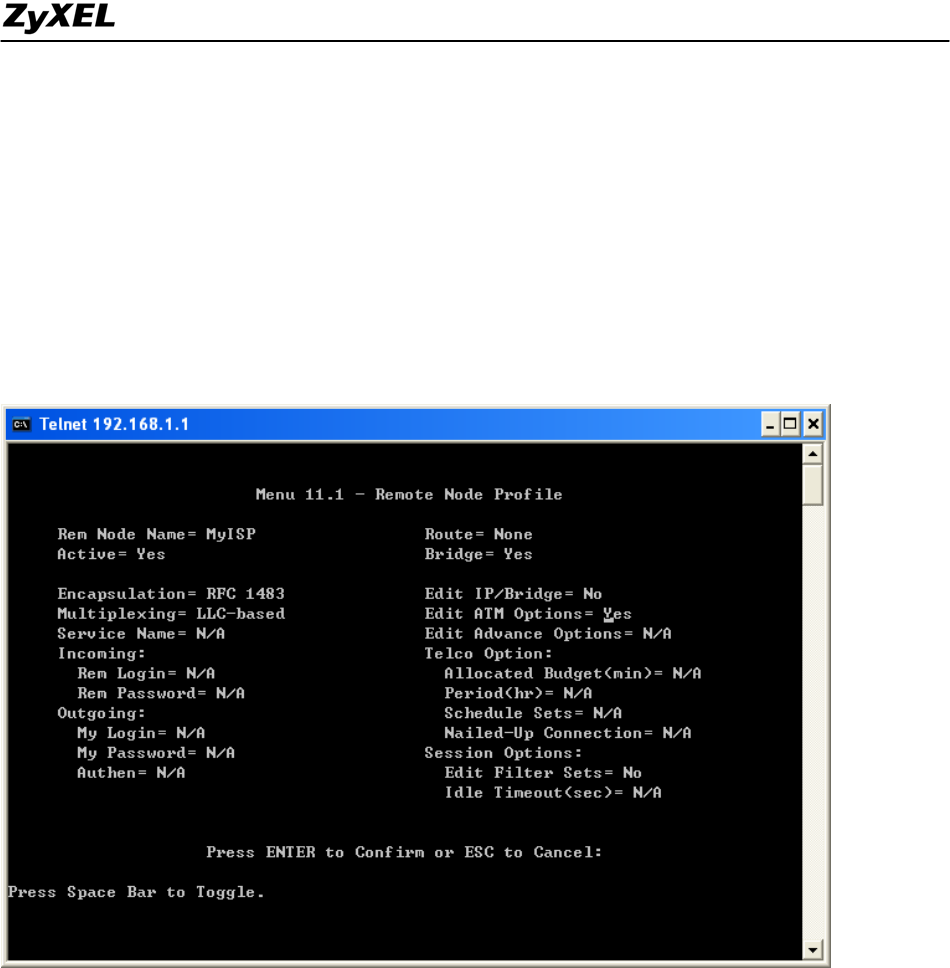
IES-5000/5005/6000 Support Notes
40
c. Menu 11.1 – Remote Node Profile appears.
d. Select Yes in the Active field.
e. Select RFC 1483 in the Encapsulation field.
f. Select LLC-based in the Multiplexing field.
g. Select None in the Route field.
h. Select Yes in the Bridge field.
i. Select Yes in the Edit ATM Options field and press ENTER to display Menu 11.6 –
Remote Node ATM Layer Options.
All contents copyright (c) 2008 ZyXEL Communications Corporation.


















