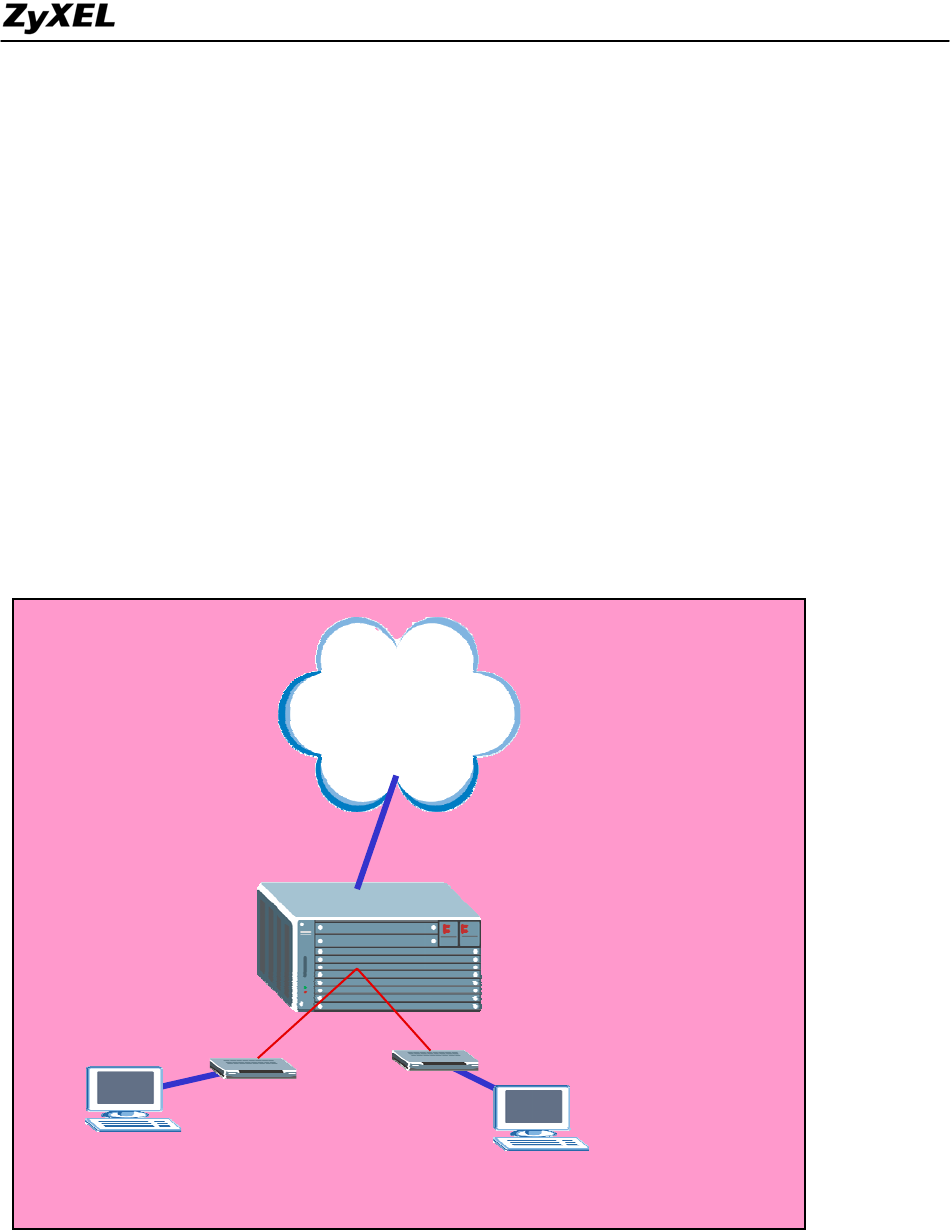
IES-5000/5005/6000 Support Notes
66
Configuring 802.1Q VLAN
A VLAN (Virtual Area Network) allows a physical network to be partitioned into
multiple logical networks. Stations on a logical network belong to one group called
VLAN group. A station can belong to more than one group. The stations on the same
VLAN group can communicate with each other. With VLAN, a station cannot directly
talk to or hear from stations that are not in the same VLAN groups.
In this application, we will show you how to configure an 802.1q VLAN. The
following figure shows a VLAN network example where two computers (PC1 and
PC2) are connected to ports 1 and 2 on the line card. Each computer belongs to a
different VLAN (VLANs 10 and 20). Therefore the computers cannot communicate
directly to each other. However, PC1 and PC2 still need connection to the Internet.
Setting up a VLAN
For this application, we will use an IES-5000 and Prestige ADSL 660R-61 CPE (any
DSL CPE or P791 if you have the SLC-1248G line card installed on the IES). Since
the two ports belonging to different VLANs need Internet access via the Uplink port
ADSL/SHDSL
modem
ADSL/SHD L S
modem
Port 1
Port 2
Uplink
Internet
PC 2
VLAN20
IES-5000
ALC-1248G
SLC-1248G
PC 1
VLAN10
All contents copyright (c) 2008 ZyXEL Communications Corporation.


















