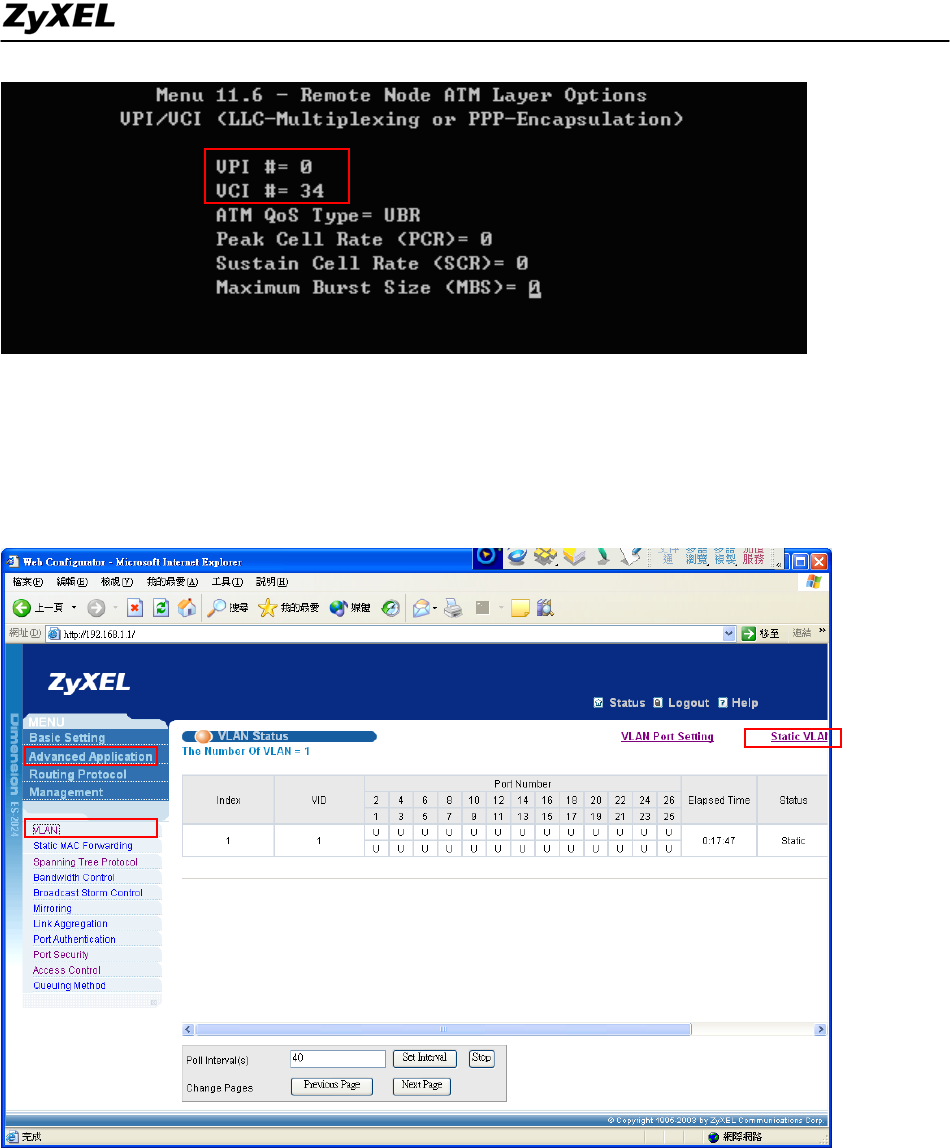
IES-5000/5005/6000 Support Notes
32
3. ES-2024 settings
3.1 VALN
Click Advanced Application and VLAN in navigation panel to display the
configuration screen as shown. Click Static VLAN to display the Static VLAN
screen.
Create a VLAN with VID of 10. Assign ports 1 and 10 to be members of VLAN10.
Select the Tx Tagging option to enable egress tagging on port 10.
All contents copyright (c) 2008 ZyXEL Communications Corporation.


















