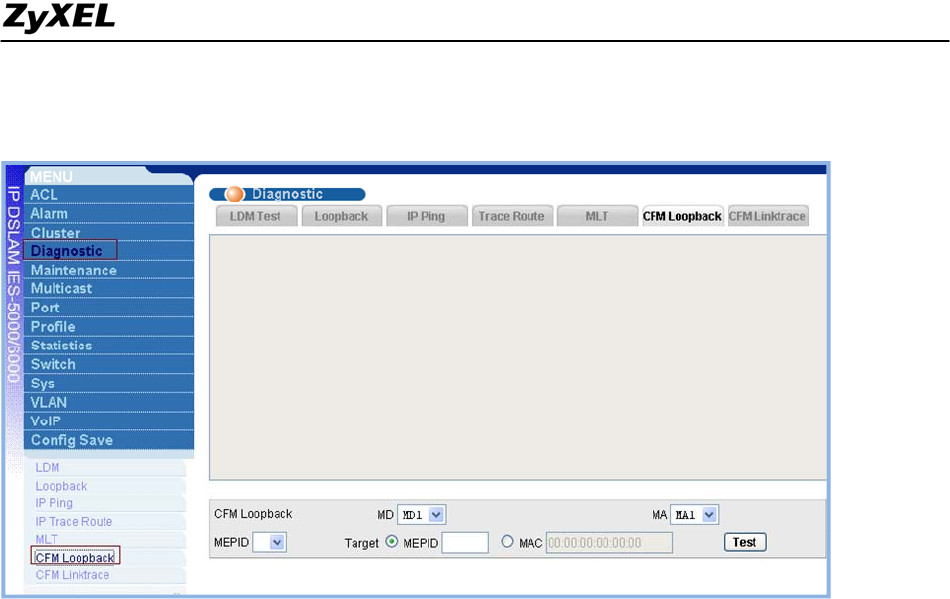
IES-5000/5005/6000 Support Notes
59
4. Loopback Diagnosis
MD:Select an MD name.
MA: Select an MA name under the selected MD.
MEPID: Select an MEP ID to specify which MEP port on the device initiates the test.
Target: Specify the destination of the link you are checking. You can select MEPID and enter a
remote MEP’s ID or select MAC and enter a remote MEP port’s MAC address.
Test: Click this to start the loopback connectivity test.
All contents copyright (c) 2008 ZyXEL Communications Corporation.


















