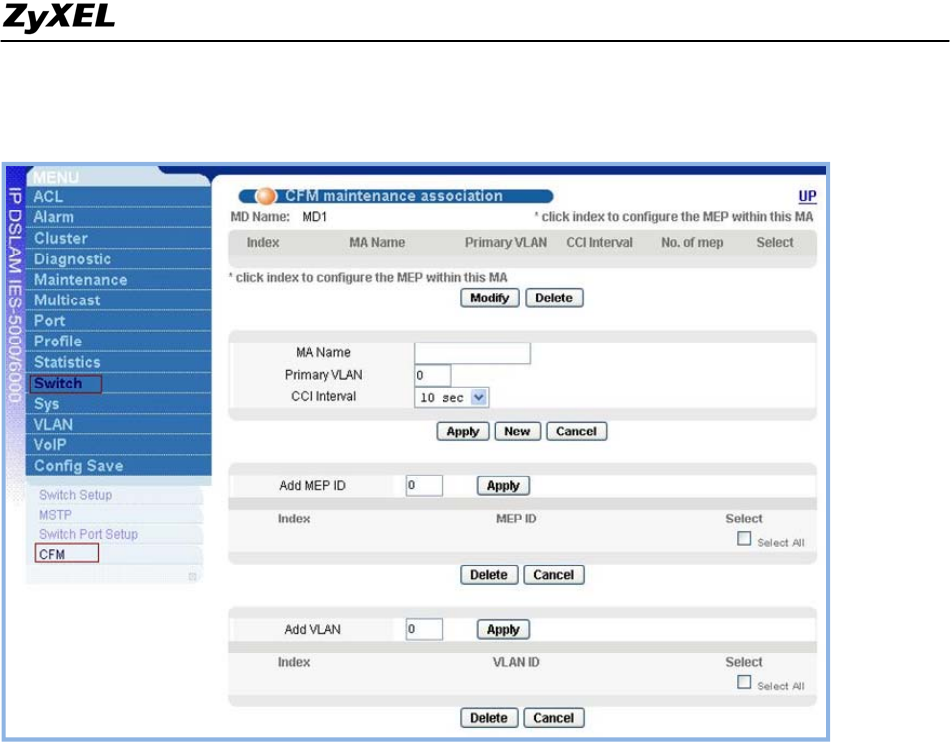
IES-5000/5005/6000 Support Notes
57
2. CFM MA Screen
MA Name: Type a name (up to 15 printable ACSII characters) for this MA. This is for
identification purpose.
Primary VLAN: Type the primary VLAN ID (1~4094).
CCI Interval:Select a number to specify how often the device sends a Continuity Check
Message. (1 sec/10 sec/60 sec/10 min)
Add MEP ID: Enter a remote MEP ID (1~8191) associated to this MA and allowed to be used
in the CFM test.
Add VLAN ID: Enter a VLAN ID (1~4094) associated to this MA
All contents copyright (c) 2008 ZyXEL Communications Corporation.


















