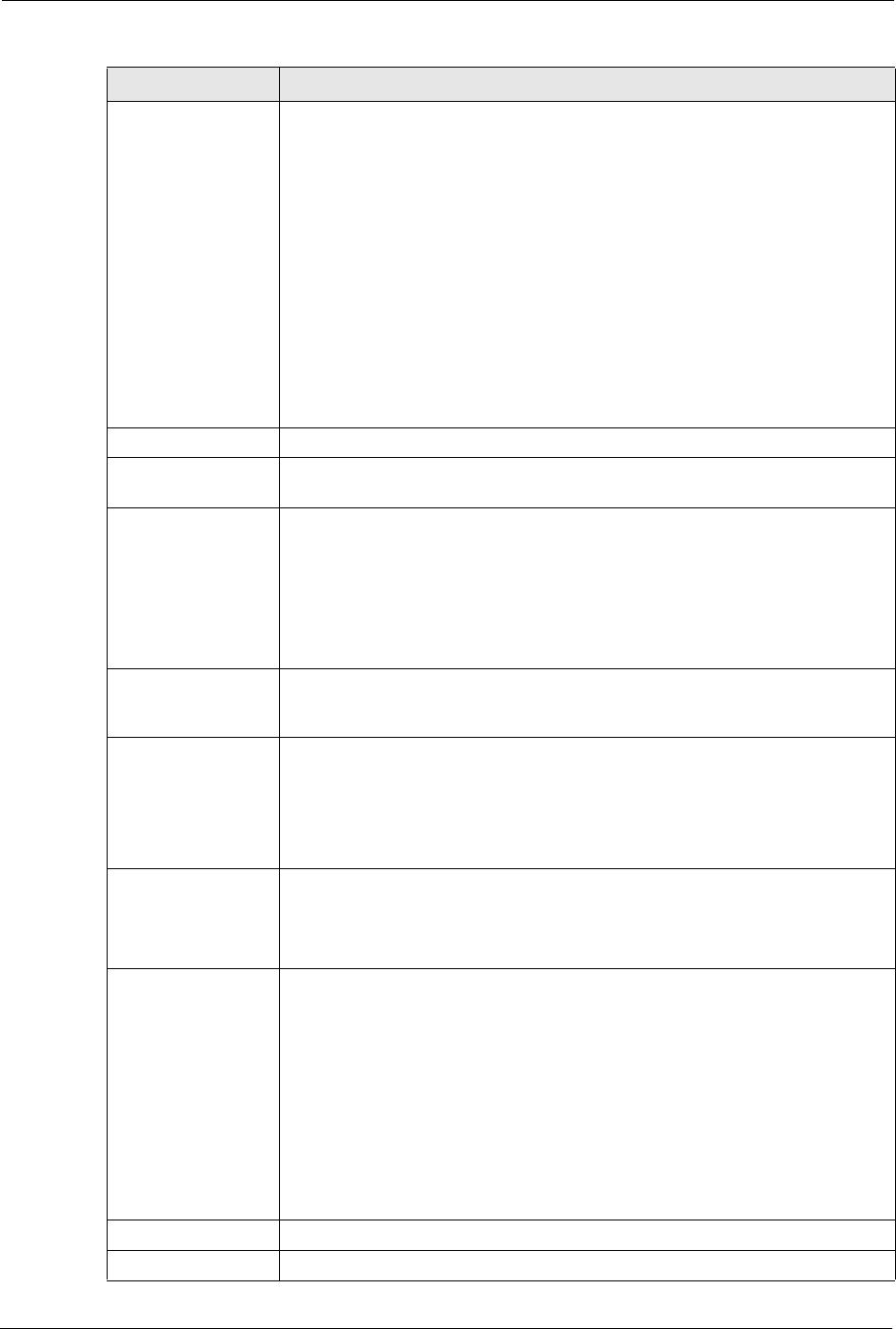
P-334U/P-335U User’s Guide
158 Chapter 13 IPSec VPN
Peer Content The configuration of the peer content depends on the peer ID type.
For IP, type the IP address of the computer with which you will make the VPN
connection. If you configure this field to 0.0.0.0 or leave it blank, the ZyXEL
Device will use the address in the Secure Gateway Address field (refer to the
Secure Gateway Address field description).
For Domain Name or E-mail, type a domain name or e-mail address by which
to identify the remote IPSec router. Use up to 31 ASCII characters including
spaces, although trailing spaces are truncated. The domain name or e-mail
address is for identification purposes only and can be any string.
It is recommended that you type an IP address other than 0.0.0.0 or use the
Domain Name or E-mail ID type in the following situations:
• When there is a NAT router between the two IPSec routers.
• When you want the ZyXEL Device to distinguish between VPN connection
requests that come in from remote IPSec routers with dynamic WAN IP
addresses.
IKE Phase 1
Negotiation Mode Select Main or Aggressive from the drop-down list box. Multiple SAs
connecting through a secure gateway must have the same negotiation mode.
Encryption Algorithm Select which key size and encryption algorithm to use in the IKE SA. Choices
are:
DES - a 56-bit key with the DES encryption algorithm
3DES - a 168-bit key with the DES encryption algorithm
The ZyXEL Device and the remote IPSec router must use the same algorithms
and keys. Longer keys require more processing power, resulting in increased
latency and decreased throughput.
Authentication
Algorithm
Select which hash algorithm to use to authenticate packet data in the IKE SA.
Choices are SHA1 and MD5. SHA1 is generally considered stronger than MD5,
but it is also slower.
SA Life Time
(Seconds)
Define the length of time before an IKE SA automatically renegotiates in this
field. It may range from 180 to 3,000,000 seconds (almost 35 days).
A short SA Life Time increases security by forcing the two VPN gateways to
update the encryption and authentication keys. However, every time the VPN
tunnel renegotiates, all users accessing remote resources are temporarily
disconnected.
Key Group Select which Diffie-Hellman key group (DHx) you want to use for encryption
keys. Choices are:
DH1 - use a 768-bit random number
DH2 - use a 1024-bit random number
Pre-Shared Key Type your pre-shared key in this field. A pre-shared key identifies a
communicating party during a phase 1 IKE negotiation. It is called "pre-shared"
because you have to share it with another party before you can communicate
with them over a secure connection.
Type from 8 to 31 case-sensitive ASCII characters or from 16 to 62
hexadecimal ("0-9", "A-F") characters. You must precede a hexadecimal key
with a "0x” (zero x), which is not counted as part of the 16 to 62 character range
for the key. For example, in "0x0123456789ABCDEF", “0x” denotes that the key
is hexadecimal and “0123456789ABCDEF” is the key itself.
Both ends of the VPN tunnel must use the same pre-shared key. You will
receive a “PYLD_MALFORMED” (payload malformed) packet if the same pre-
shared key is not used on both ends.
IKE Phase 2
Encapsulation Mode Select Tunnel mode or Transport mode.
Table 53 Security > VPN > Rule Setup: IKE (Advanced) (continued)
LABEL DESCRIPTION


















