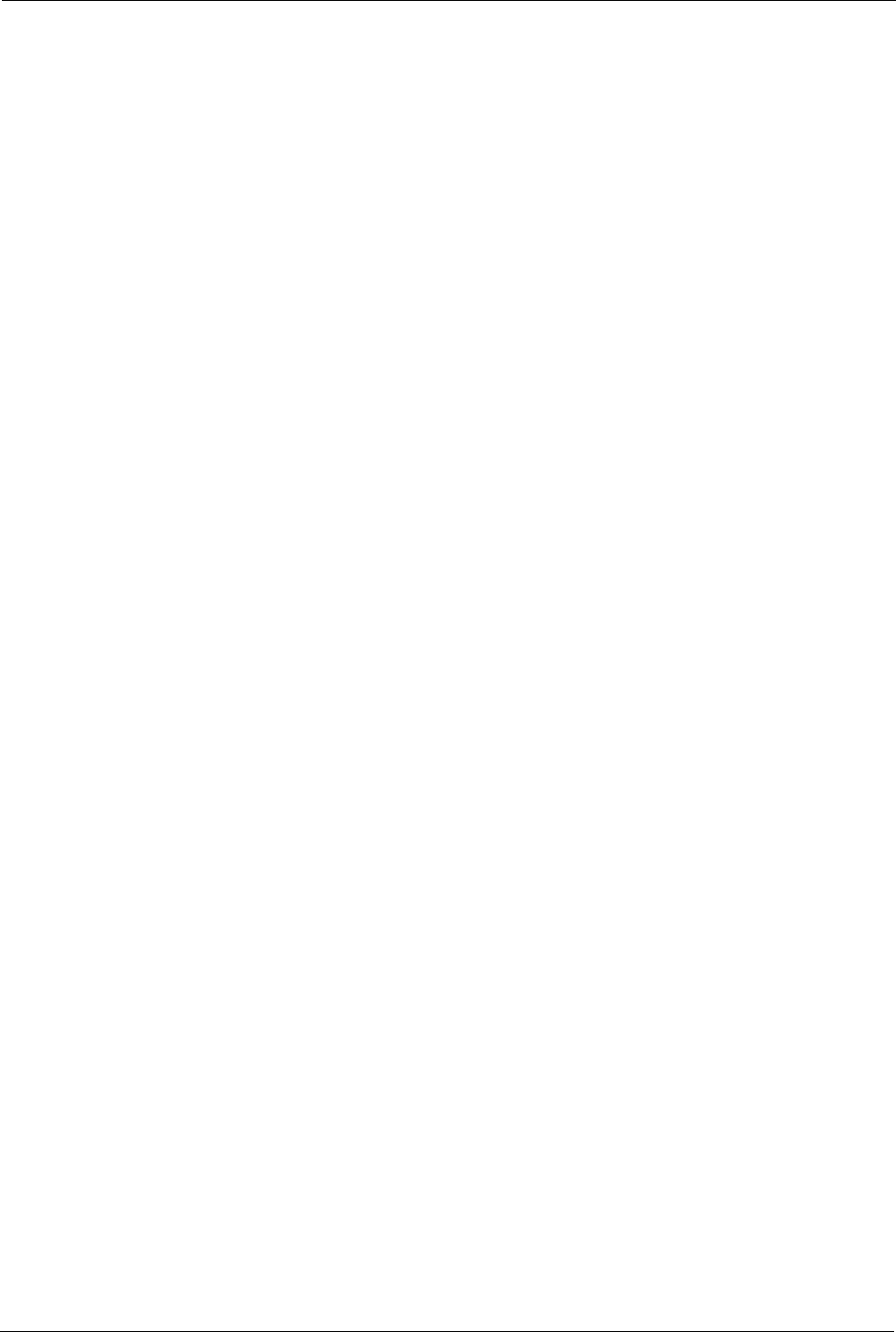
P-334U/P-335U User’s Guide
160 Chapter 13 IPSec VPN
13.6.1 IPSec SA Proposal Using Manual Keys
In IPSec SA using manual keys, you can only specify one encryption algorithm and one
authentication algorithm. There is no DH key exchange, so you have to provide the encryption
key and the authentication key the ZyXEL Device and remote IPSec router use.
Note: The ZyXEL Device and remote IPSec router must use the same encryption key
and authentication key.
13.6.2 Authentication and the Security Parameter Index (SPI)
For authentication, the ZyXEL Device and remote IPSec router use the SPI, instead of pre-
shared keys, ID type and content. The SPI is an identification number.
Note: The ZyXEL Device and remote IPSec router must use the same SPI.
13.7 VPN Rule Setup (Manual)
Refer to Figure 91 on page 148 for a graphical representation of the fields in the web
configurator.
Select Manual in the IPSec Keying Mode field on the Rule Setup screen to open the screen
as shown next.
Use this screen to configure VPN rules (tunnels) that use manual keys. Manual key
management is useful if you have problems with IKE key management.
See Section 13.6 on page 159 for more information about IPSec SAs using manual keys.


















