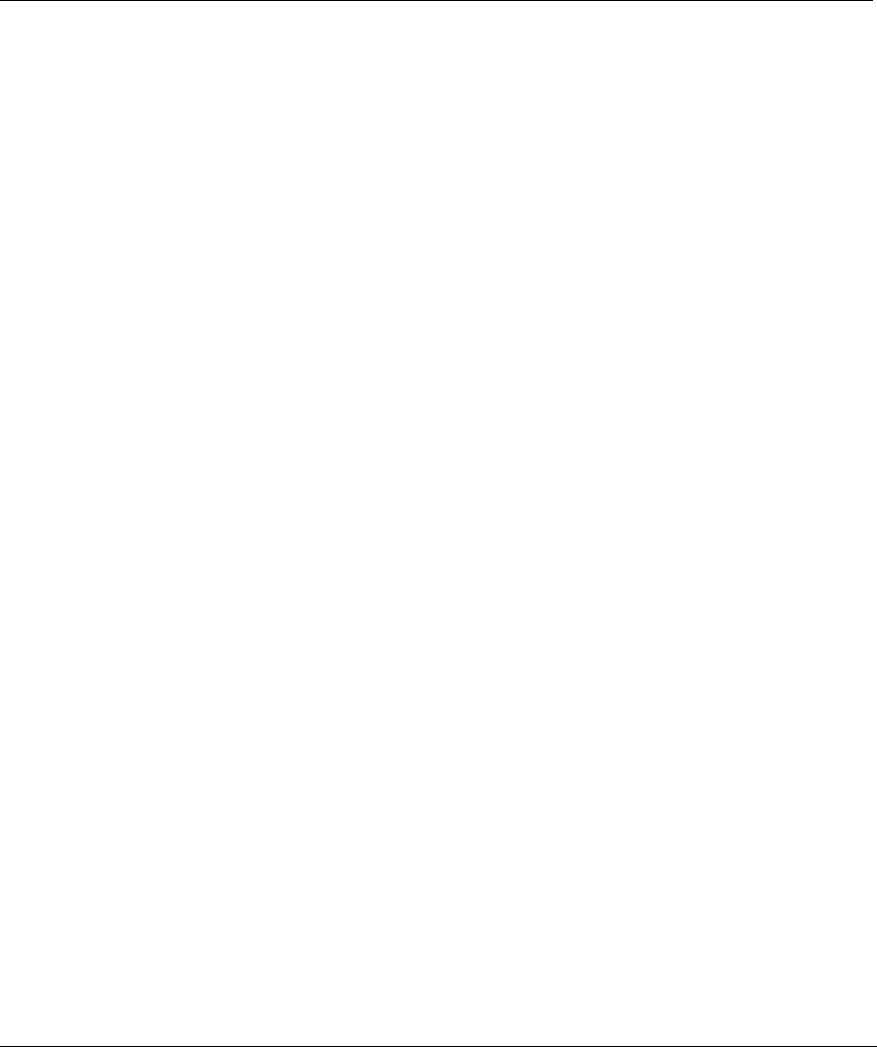
Prestige 650 Series User’s Guide
vi Table of Contents
Table of Contents
Copyright.........................................................................................................................................................ii
Federal Communications Commission (FCC) Interference Statement.....................................................iii
ZyXEL Limited Warranty ............................................................................................................................iv
Customer Support...........................................................................................................................................v
List of Figures ..............................................................................................................................................xiv
List of Tables ................................................................................................................................................ xxi
List of Charts .............................................................................................................................................. xxv
Preface ........................................................................................................................................................xxvi
Introduction to DSL.................................................................................................................................xxviii
Getting Started.................................................................................................................................................I
Chapter 1 Getting To Know Your Prestige ................................................................................................1-1
1.1 Introducing the Prestige 650 Series ...........................................................................................1-1
1.2 Features of the Prestige..............................................................................................................1-2
1.3 Applications for the Prestige......................................................................................................1-7
Chapter 2 Introducing the Web Configurator ..........................................................................................2-1
2.1 Web Configurator Overview......................................................................................................2-1
2.2 Accessing the Prestige Web Configurator .................................................................................2-1
2.3 Navigating the Prestige Web Configurator................................................................................2-2
2.4 Configuring Password................................................................................................................2-3
2.5 Resetting the Prestige.................................................................................................................2-4
Chapter 3 Wizard Setup..............................................................................................................................3-1
3.1 Wizard Setup Introduction.........................................................................................................3-1
3.2 Encapsulation.............................................................................................................................3-1
3.3 Multiplexing...............................................................................................................................3-2
3.4 VPI and VCI ..............................................................................................................................3-2
3.5 Wizard Setup Configuration: First Screen.................................................................................3-2
3.6 IP Address and Subnet Mask .....................................................................................................3-4
3.7 IP Address Assignment..............................................................................................................3-4
3.8 Nailed-Up Connection (PPP).....................................................................................................3-6
3.9 NAT...........................................................................................................................................3-6
3.10 Wizard Setup Configuration: Second Screen.............................................................................3-6
3.11 DHCP Setup.............................................................................................................................3-12
3.12 Wizard Setup Configuration: Third Screen..............................................................................3-13
3.13 Wizard Setup Configuration: Connection Tests.......................................................................3-15
3.14 Test Your Internet Connection.................................................................................................3-16
LAN, Wireless LAN and WAN .....................................................................................................................II
Chapter 4 LAN Setup..................................................................................................................................4-1
4.1 LAN Overview ..........................................................................................................................4-1
4.2 DNS Server Address..................................................................................................................4-1


















