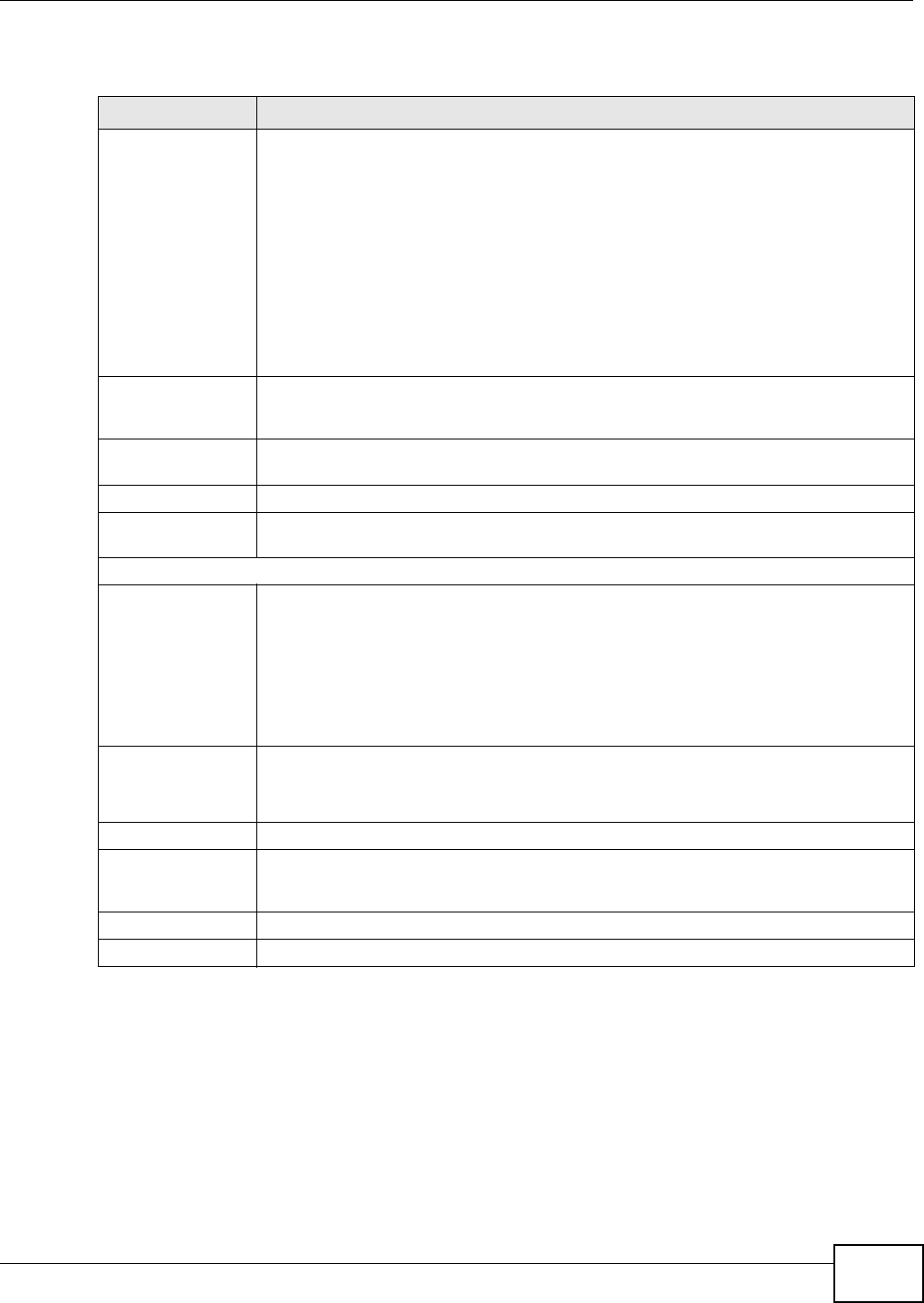
Chapter 11 LAN
WAP3205 v2 User’s Guide
103
The following table describes the labels in this screen.
11.5 IP Alias Screen
Use this screen to have the WAP3205 v2 apply IP alias to create LAN subnets. Click LAN IP Alias.
Table 43 Network > LAN > IP
LABEL DESCRIPTION
Get from DHCP
Server
Click this to deploy the WAP3205 v2 as a DHCP client in the network.
When you enable this, the WAP3205 v2 gets its IP address from the network’s DHCP
server (for example, your ISP or router). Users connected to the WAP3205 v2 can now
access the network (i.e., the Internet if the IP address is given by the ISP or a router
with Internet access).
The Web Configurator may no longer be accessible unless you know the IP address
assigned by the DHCP server to the WAP3205 v2. Otherwise, you need to reset the
WAP3205 v2 to be able to access the Web Configurator again (see Section 12.7 on page
110 for details on how to reset the WAP3205 v2).
Also when you select this, you cannot enter an IP address for your WAP3205 v2 in the
field below.
Use Defined LAN IP
Address
Click this if you want to specify the IP address of your WAP3205 v2. Or if your ISP or
network administrator gave you a static IP address to access the network or the
Internet.
IP Address Type the IP address in dotted decimal notation. The default setting is 192.168.1.2. If
you change the IP address you will have to log in again with the new IP address.
IP Subnet Mask The subnet mask specifies the network number portion of an IP address.
Gateway IP
Address
Enter a gateway IP address (if your ISP or network administrator gave you one) in this
field.
DNS Assignment
First DNS Server
Second DNS Server
Select From ISP if your ISP or router to which the WAP3205 v2 connects dynamically
assigns DNS server information (and the WAP3205 v2's WAN IP address). The field to
the right displays the (read-only) DNS server IP address that the ISP assigns.
Select User-Defined if you have the IP address of a DNS server. Enter the DNS server's
IP address in the field to the right.
Select None if you do not want to configure DNS servers. If you do not configure a DNS
server, you must know the IP address of a computer in order to access it.
MAC Clone Enable This section is available only when the WAP3205 v2 is in client mode.
Select this option to configure the LAN port's MAC address by either using the factory
default or cloning the MAC address from a computer on your LAN.
AUTO Select this to use the factory assigned default MAC Address.
Clone the
computer’s MAC
address
Select this and enter the IP address of the computer on the LAN whose MAC you are
cloning.
Apply Click Apply to save your changes back to the WAP3205 v2.
Reset Click Reset to begin configuring this screen afresh.


















