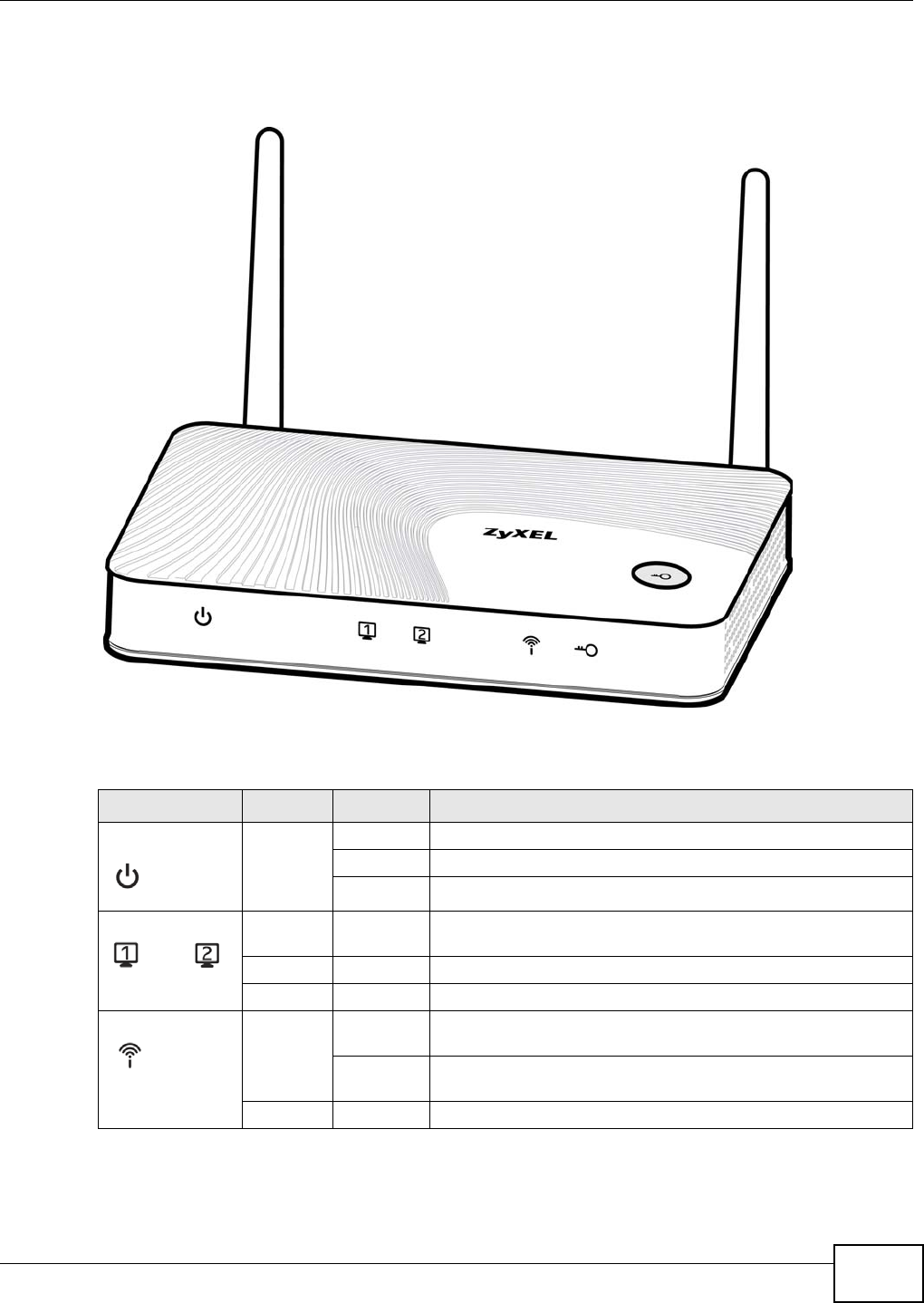
Chapter 1 Getting to Know Your WAP3205 v2
WAP3205 v2 User’s Guide
13
1.7 LEDs
Figure 2 Front Panel
The following table describes the LEDs and the WPS button.
Table 1 Front Panel LEDs and WPS Button
LED COLOR STATUS DESCRIPTION
Power Green On The WAP3205 v2 is receiving power and starts up.
Blinking The WAP3205 v2 is in the process of default restoring.
Off The WAP3205 v2 is not receiving power.
LAN 1-2 Green On The WAP3205 v2 has a successful 10/100MB Ethernet
connection.
Blinking The WAP3205 v2 is sending/receiving data through the LAN.
Off The LAN is not connected.
WLAN Green On The WAP3205 v2 is ready, but is not sending/receiving data
through the wireless LAN.
Blinking The WAP3205 v2 is sending/receiving data through the wireless
LAN.
Off The wireless LAN is not ready or has failed.


















