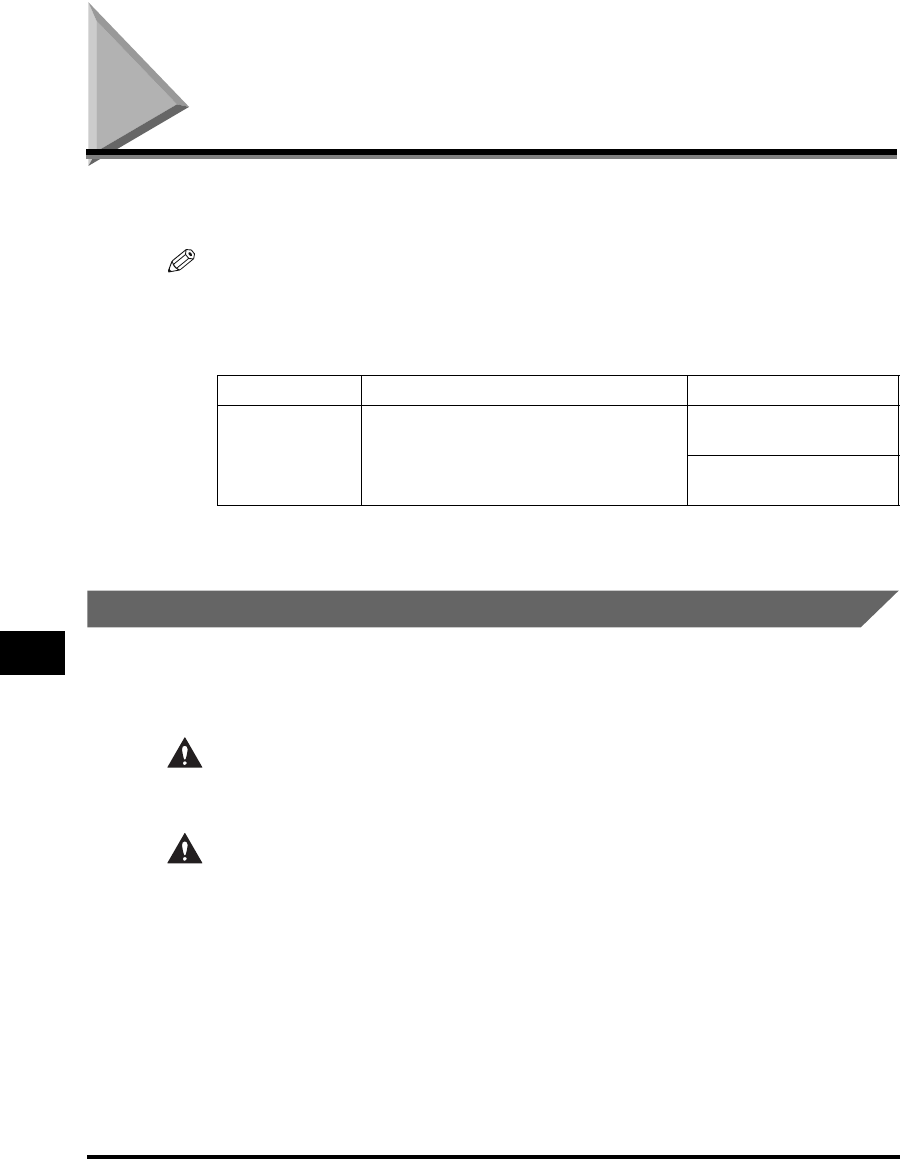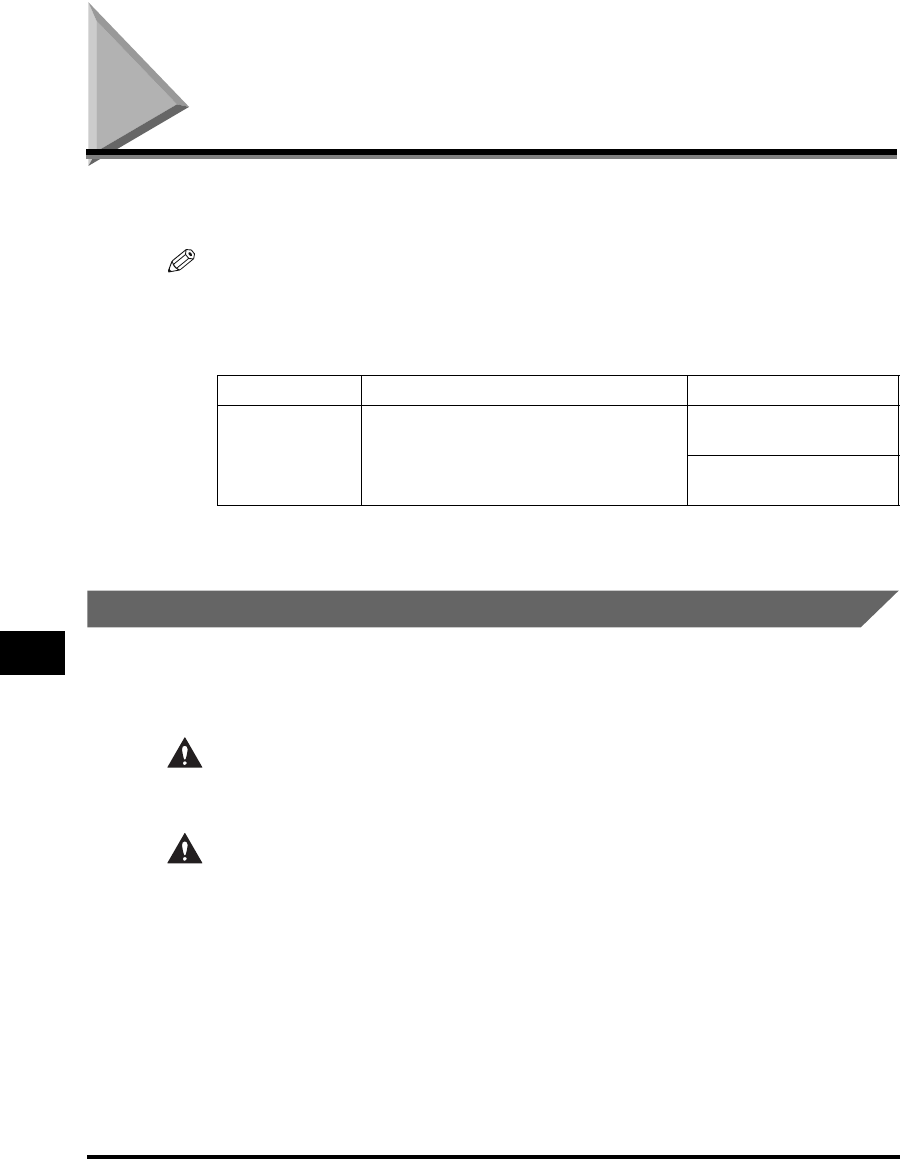
Replacing the Drum Cartridge
8-22
Maintenance
8
Replacing the Drum Cartridge
This section describes the precautions for replacing, handling, and storing drum
cartridges.
NOTE
•
The lifetime of the drum cartridge (Canon Genuine Cartridge) used in this printer is as
follows. The number of the sheets is estimated when printing in the following conditions.
•
Printing ratio: 5%; Print density: the default; Paper size: Letter or A4; Paper type: Plain
paper.
*
It is the amount of pages for which a drum cartridge will last when printing Letter or A4 size plain paper
continuously on Canon evaluation standard. The amount may be reduced to about half depending on
paper type or paper size.
Replacing the Drum Cartridge
Drum cartridges are consumable products. Replace the drum cartridge with a new
one when <PREPARE NEW DRUM> or <REPLACE THE DRUM> appears in the
LCD.
WARNING
Do not burn or throw used drum cartridges into open flames, as this may cause
the toner remaining inside the cartridges to ignite resulting in burns or a fire.
CAUTION
• If toner gets onto your hands or clothing, wash it off immediately with cold
water. Do not use warm water as this may set the toner permanently, and you
may not be able to remove the toner stains.
Model Name Supported Canon Genuine Cartridge Print Yield
MF8180 EP-87 Drum Cartridge
Color print: Approx.
5,000 sheets
B&W print: Approx.
20,000* sheets