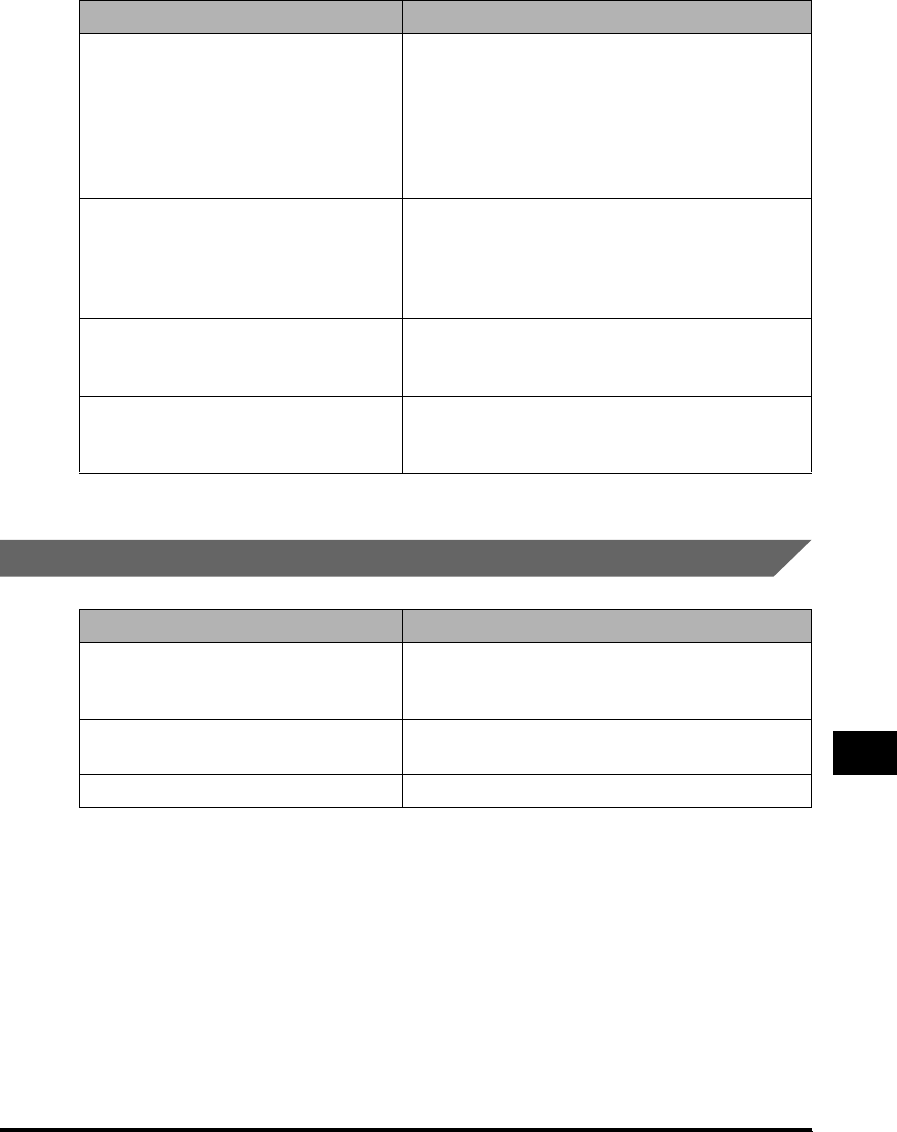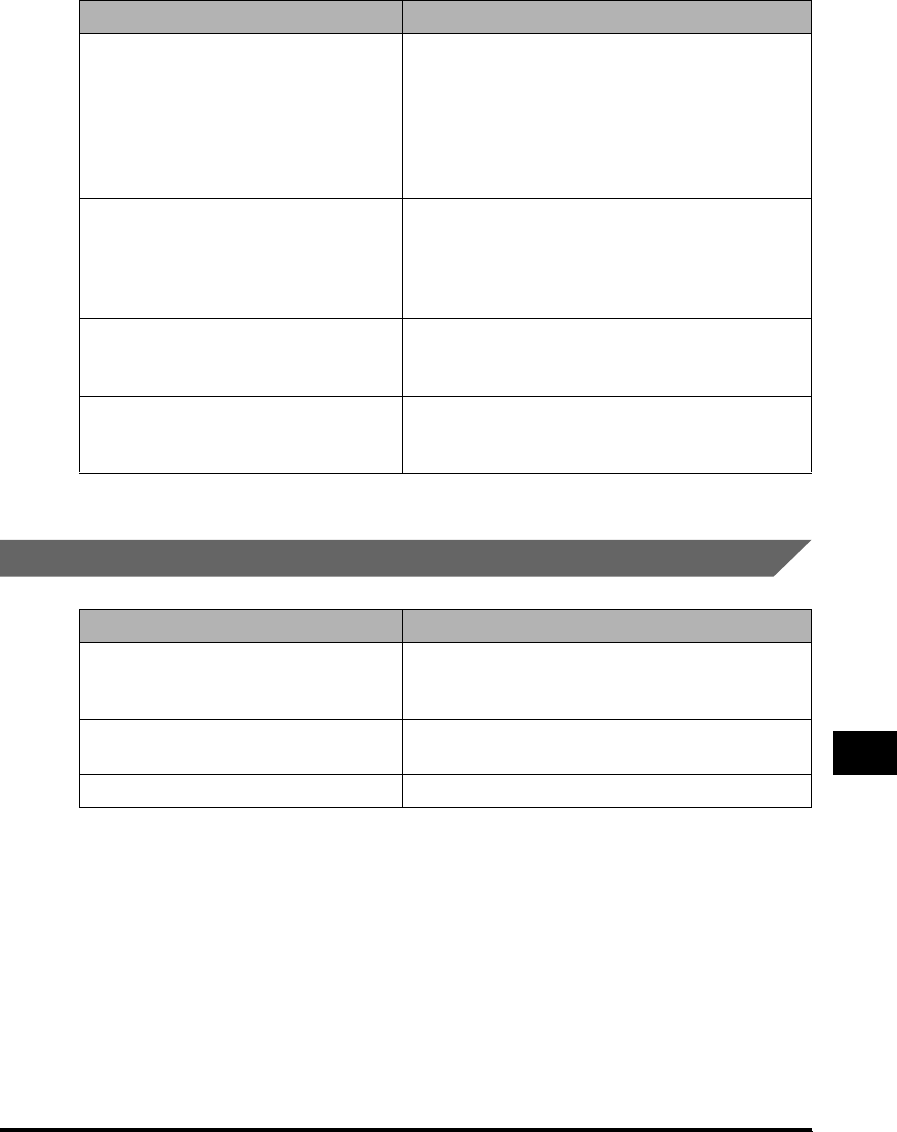
Menu Descriptions
10-7
Machine Settings
10
(The factory default setting is in bold face.)
PRINTER SETTINGS
(The factory default setting is in bold face.)
7. COLOR BALANCE Specify the toner density for the following each
color when using color mode.
1. BLACK
2. CYAN
3. MAGENTA
4. YELLOW
1 to 7 (5)
8. SHARPNESS The sharpness setting of an image can be
adjusted. When you want to make characters and
lines clear, select a larger value. When you make
copies of photographs, select a smaller value.
1 to 9 (5)
9. SATURATION Selects the saturation type when using color
mode.
STANDARD, VIVID, TRANQUIL
10. REMOVE BACKGROUND Selects the level of removing the background of
documents when using color mode.
1 to 5 (4)
Name Descriptions
1. ERROR TIME OUT Sets the length of time before the machine returns
an error when no data is received from the
computer.
ON The error time out is on. Sets the time out period.
5SEC to 300SEC (15SEC)
OFF The error time out is off.
Name Descriptions