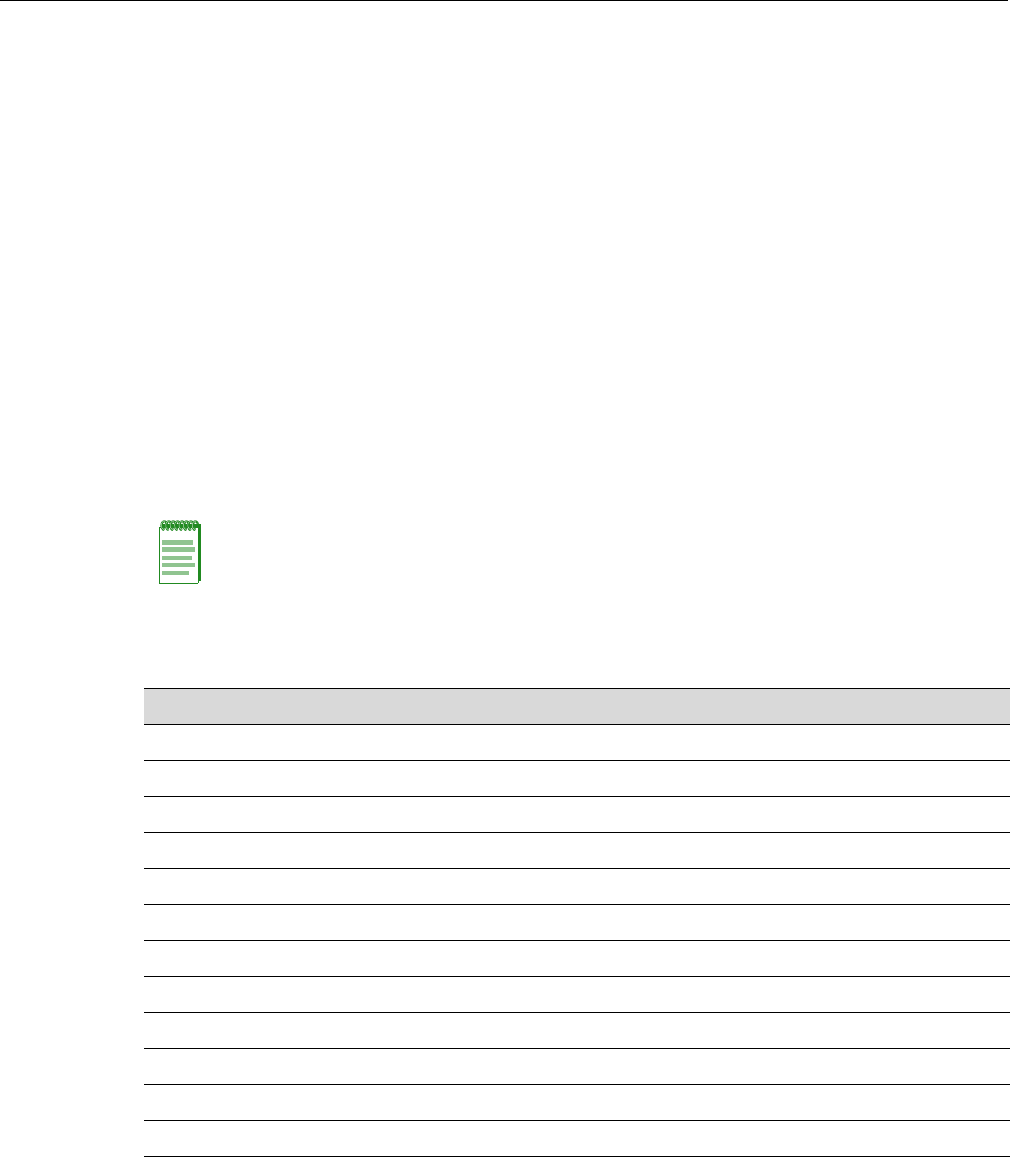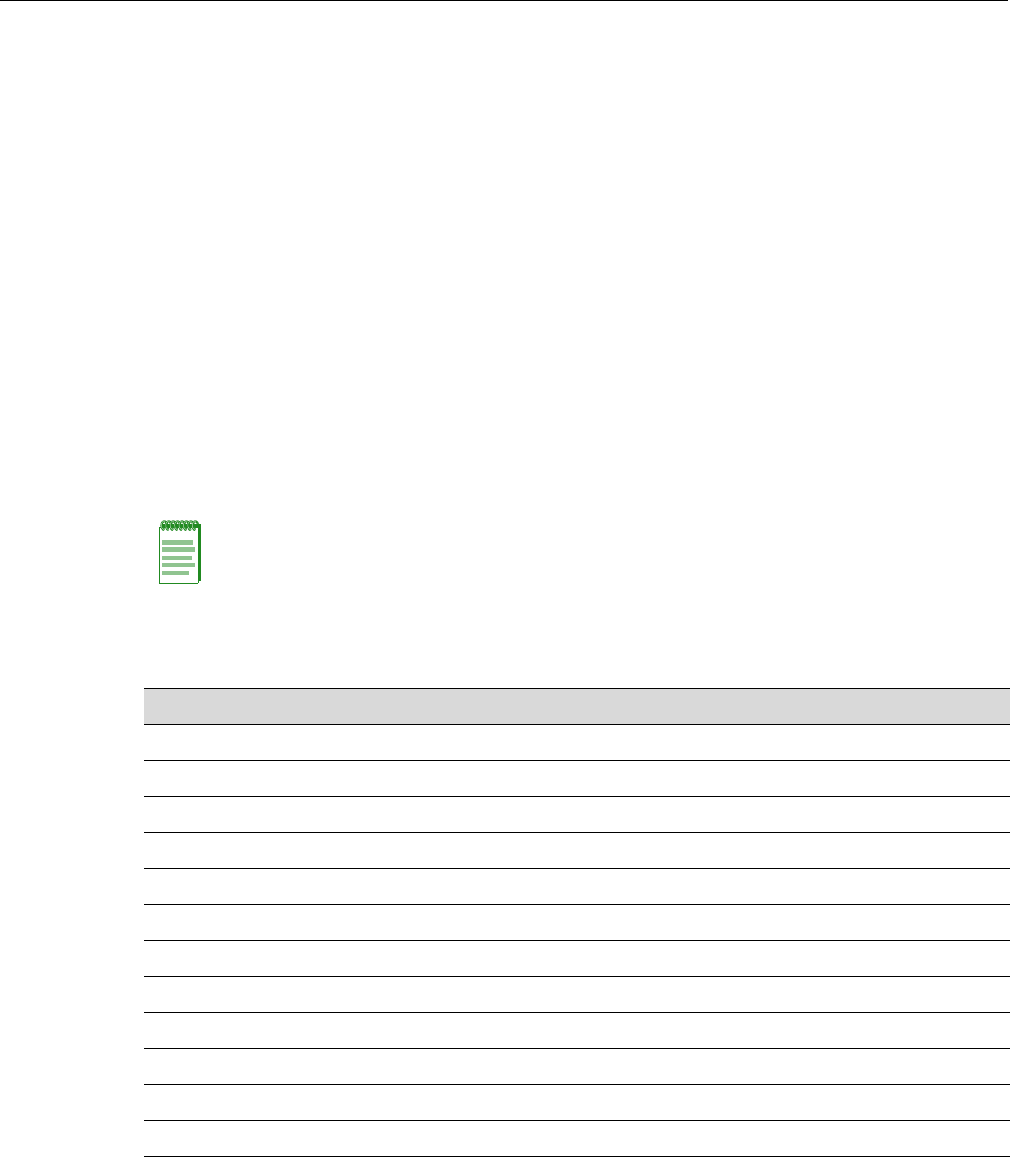
show lacp
4-36 Port Configuration
Thereareafewcasesinwhichportswillnotaggregate:
•Anunderlyingphysicalportisattachedtoanotherportonthissameswitch(loopback).
•ThereisnoavailableaggregatorfortwoormoreportswiththesameLAGID.Thiscan
happeniftherearesimplynoavailableaggregators,or
ifnoneoftheaggregatorshavea
matchingadminkeyandsystempriority.
• 802.1xauthenti cationisenabledusingtheseteapolcommand(page 15‐17)andportsthat
wouldotherwiseaggregatearenot802.1Xauthorized.
TheLACPimplementationontheD‐SeriesdevicewillallowuptophysicalportsintoaLAG.
The
devicewiththelowestLAGIDdetermineswhichunderlyingphysicalportsareallowedintoa
LAGbasedontheports’LAGportpriority.PortswiththelowestLAGportpriorityvaluesare
allowedintotheLAGandallotherspeedgroupingsgointoastandbystate.
Whenanexistingdynamically
createdLAGisreducedtooneport,theD‐SeriesremovestheLAG
fromitsVLANandaddstheremainingunderlyingporttotheVLAN.Forthisreason,youshould
ensurethattheLAGandalltheportsintheLAGareassignedtotheegresslistofthedesired
VLAN.Otherwise,whentheLAGisremoved,theremainingportmaybeassignedtothewrong
VLAN.Theotheroptionistoenablethesingleportlagfeatureasdescribedin“setlacp
singleportlag”onpage4‐41.
Commands
show lacp
Usethiscommandtodisplayinformationaboutoneormoreaggregatorports.
Syntax
show lacp [port-string]
Note: To aggregate, underlying physical ports must be running in full duplex mode and must be of
the same operating speed.
For information about... Refer to page...
show lacp 4-36
set lacp 4-38
set lacp asyspri 4-38
set lacp aadminkey 4-39
clear lacp 4-39
set lacp static 4-40
clear lacp static 4-41
set lacp singleportlag 4-41
clear lacp singleportlag 4-41
show port lacp 4-42
set port lacp 4-44
clear port lacp 4-45