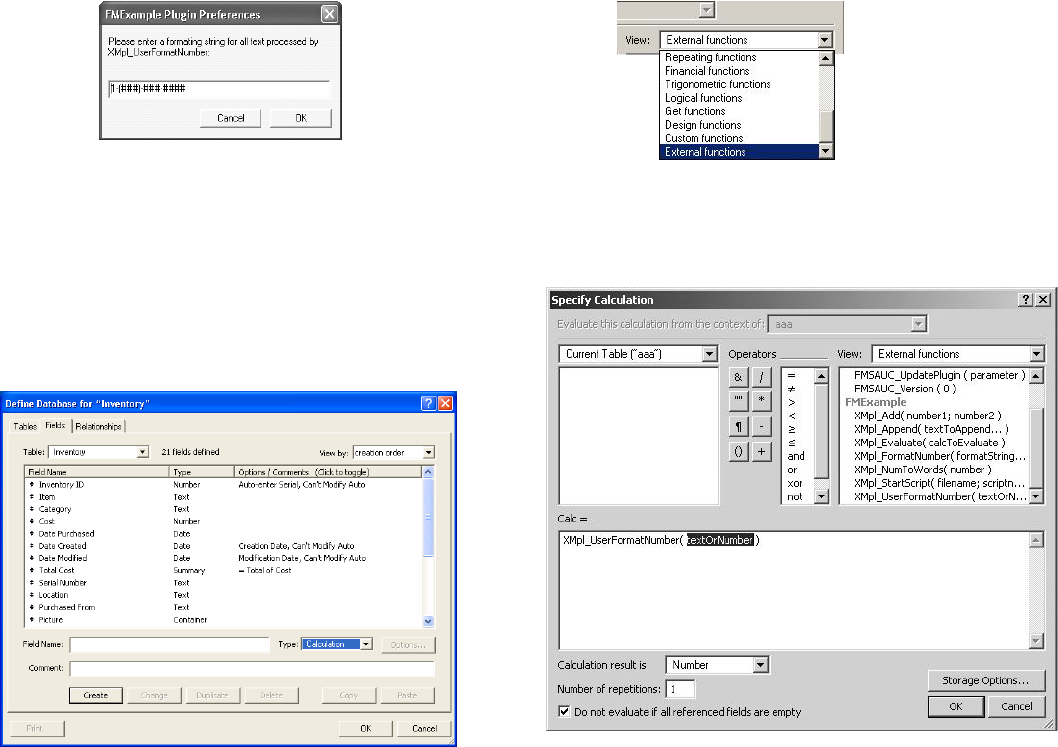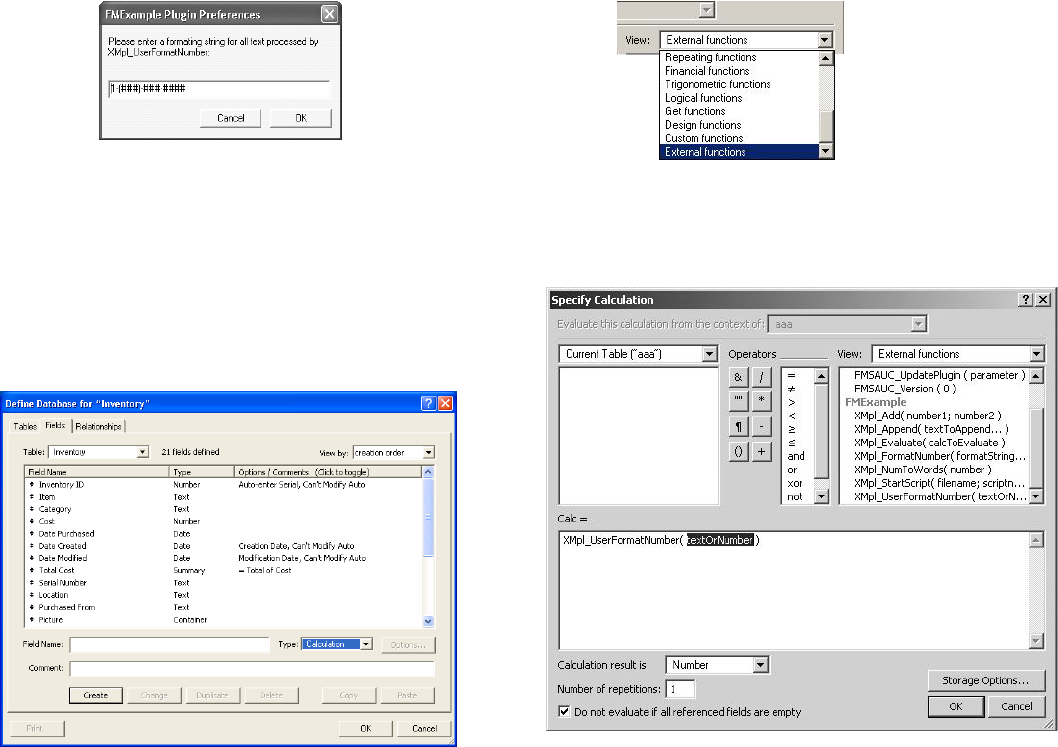
Chapter 5
|
Developing third-party FileMaker plug-ins 47
5. Click OK to use the default format or type a new format.
The “#” symbols are replaced by numbers. All other text in the format
string is retained as is.
6. Click OK to close the Preferences dialog box.
7. In FileMaker Pro Advanced, choose Define menu > Database >
Fields tab.
8. Create a calculation field.
9. In the Specify Calculation dialog box, choose External Functions
from the
View drop-down list.
10. Double-click an external function to add it to the formula box.
All external function calls require the name of the external function to
call and the function’s parameter value, even if the value is null.
11. Replace the parameter placeholder with the required parameter or
parameters for the function.
The dialog box that appears when you configure the example plug-in