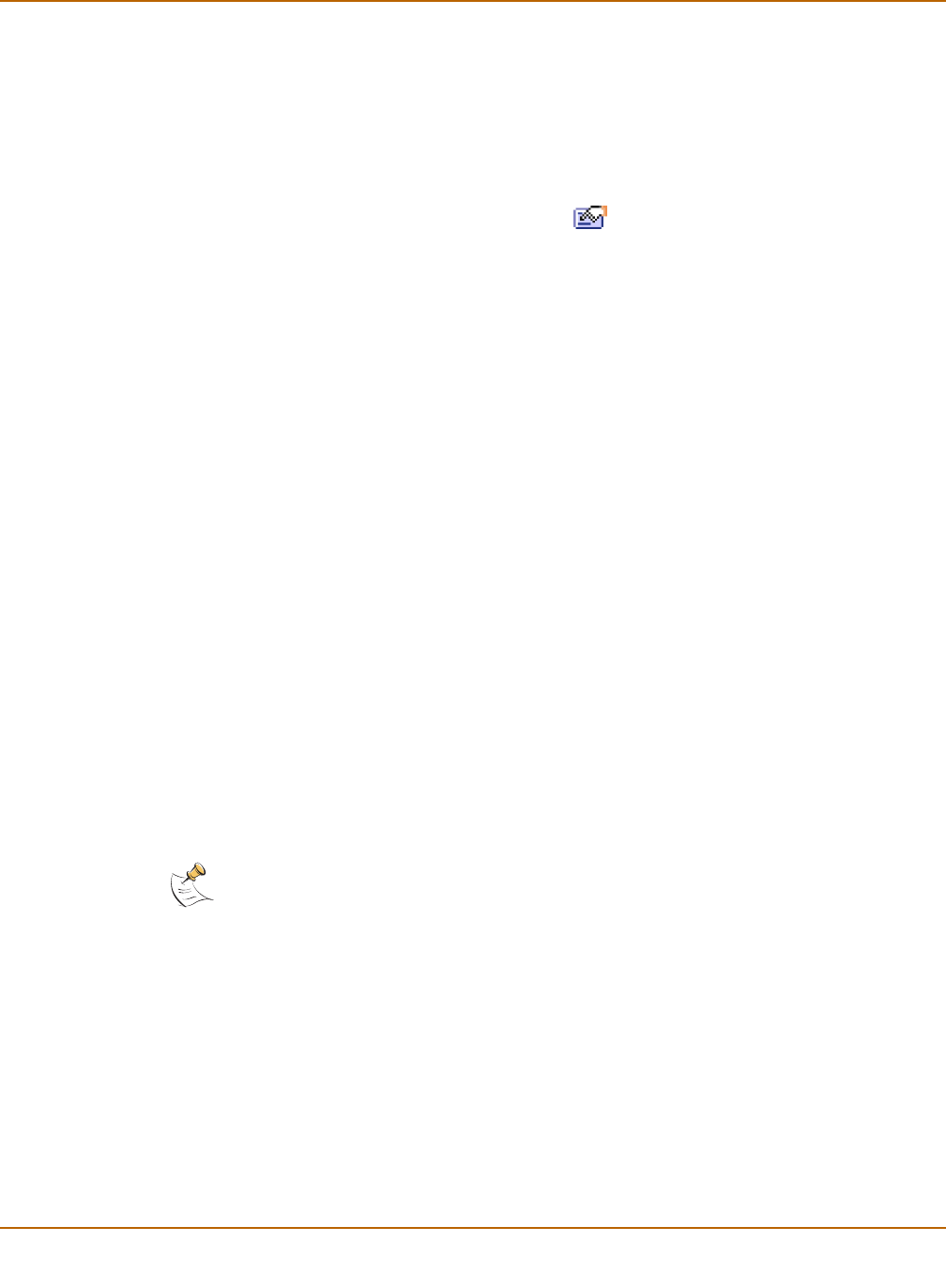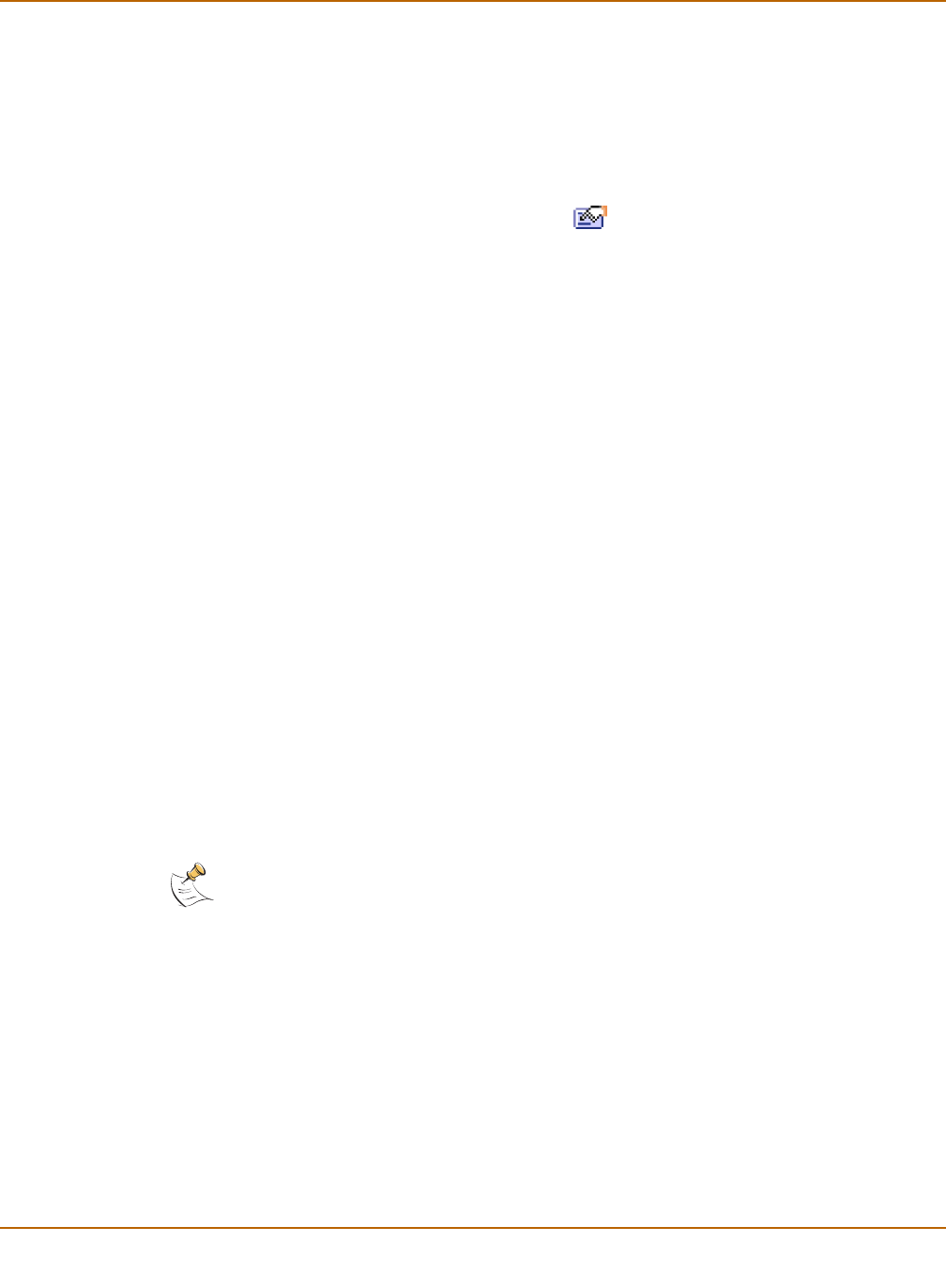
78 Fortinet Inc.
HA in NAT/Route mode High availability
The 4/HA interface of each FortiGate-400 unit must be configured with a different IP
address. The addresses of the 4/HA interfaces must be on the same subnet and they
must be configured for management access.
Repeat the following procedure for each FortiGate unit in the HA cluster:
1 Connect to the FortiGate unit and log into the web-based manager.
2 Go to System > Network > Interface.
3 For the port4/ha interface, select Modify .
4 Select Work as HA to configure port4/ha for HA operation.
When the FortiGate unit is configured for HA operation, you cannot connect a network
to the 4/HA interface.
5 Change the IP address and Netmask as required.
6 Select the management access methods for the HA interface.
7 Select Apply.
Now that you have configured the HA interfaces, proceed to “Configuring the HA
cluster”.
Configuring the HA cluster
Use the following procedure to configure each FortiGate unit for HA before connecting
the HA cluster to your network.
1 Connect to the FortiGate unit and log into the web-based manager.
2 Go to System > Config > HA.
3 Select HA.
You can only select HA if the 4/HA interface is configured for HA operation. See
“Configuring the HA interfaces” on page 77.
HTTPS To allow secure HTTPS connections to the web-based manager through this
interface.
PING If you want this interface to respond to pings. Use this setting to verify your
installation and for testing.
HTTP To allow HTTP connections to the web-based manager through this interface.
HTTP connections are not secure and can be intercepted by a third party.
SSH To allow secure SSH connections to the CLI through this interface.
SNMP To allow a remote SNMP manager to request SNMP information by connecting to
this interface.
TELNET To allow Telnet connections to the CLI through this interface. Telnet connections
are not secure and can be intercepted by a third party.
Note: These instructions describe configuring each of the FortiGate units in the HA cluster
before connecting the HA cluster to your network. You can also use the procedure “Connecting
the HA cluster to your network” on page 80 to connect the HA cluster to your network first.