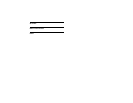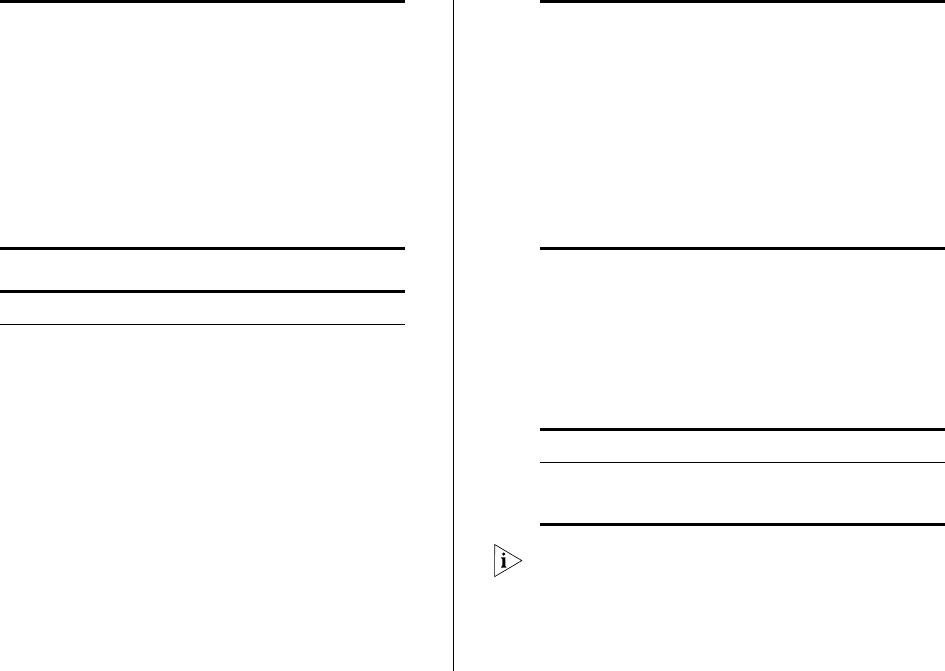
12 INTRODUCING THE BASELINE SWITCH
10/100BASE-TX Ports
(4) Duplex Status LEDs
The second and fourth (bottom) row of Status LEDs,
which are colored yellow (for duplex) or green (for
module active), show the duplex status of the related
ports:
10/100/1000BASE-T Ports
1000BASE-T only operates in full duplex mode.
10/100BASE-TX can be in half or full duplex mode.
Off The link has not been established, either nothing
is connected to the port, or there is a problem:
■ Check that the attached device is powered
on.
■ Check that the cable or fiber is the correct
type and is not faulty.
■ For fiber connections, ensure that the receive
(RX) and transmit (TX) cable connectors are
not swapped.
If these checks do not identify the cause of the
problem, it may be that the unit or the device
connected to the port is faulty. Contact your
supplier for further advice.
Status Meaning
Green The link is operating at 100 Mbps.
Yellow The link is operating at 10 Mbps.
Flashing
Green
Packets are being received or transmitted on the
port at 100 Mbps.
Flashing
Yellow
Packets are being received or transmitted on the
port at 10 Mbps.
Off The link has not been established, either nothing
is connected to the port, or there is a problem:
■ Check that the attached device is powered
on.
■ Check that the cable or fiber is the correct
type and is not faulty.
■ For fiber connections, ensure that the receive
(RX) and transmit (TX) cable connectors are
not swapped.
If these checks do not identify the cause of the
problem, it may be that the unit or the device
connected to the port is faulty. Contact your
supplier for further advice.
Status Meaning
Yellow The port is operating in full duplex mode.
Off The port is operating in half duplex mode.