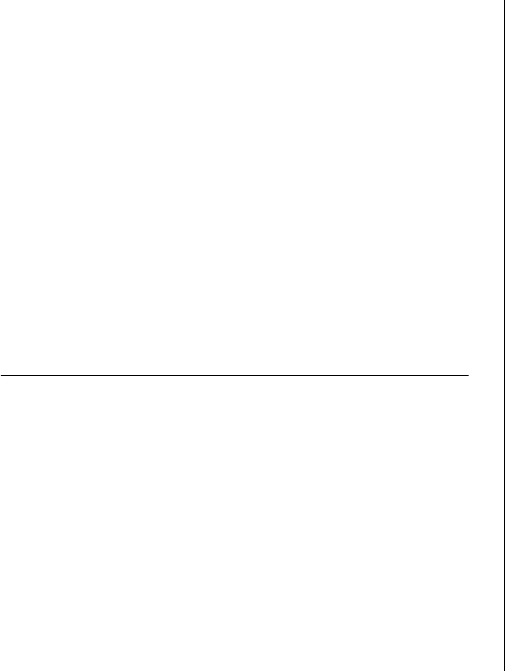
76 CHAPTER 5: TROUBLESHOOTING
All ports appear to show continual activity.
There may be broadcast storms on the net-
work. Remove port connections one at a time,
waiting a few seconds between each port. If
the LEDs go off after removing a port connec
-
tion, the device that was connected to that
port is introducing an excessive amount of
broadcast frames to the network. Some pieces
of network equipment operate by sending out
broadcast frames regularly.
Refer to the documentation that accompanies
the device for information on disabling the
broadcast operation.
If the Problem Persists
If the problem persists and the unit still does
not operate successfully, contact your 3Com
network supplier with the following informa
-
tion before returning the unit:
■ Product number and serial number (printed
on a label supplied with the unit).
■ A brief description of the issue


















