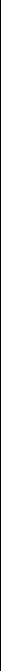
56 CHAPTER 4: CONFIGURING THE SWITCH
Link Aggregation
Link aggregation, also called “trunking”, refers
to bonding multiple ports into a single group to
effectively combine the bandwidth into a single
connection or a “trunk”. If you are connecting
the Switch to another switch or to an Internet
backbone, you can aggregate links on the
Switch to increase throughput and prevent
packet loopback between switches.
For link aggregation to work, the trunks must
be configured on both ends (switches).
Guidelines for Creating Trunks
■ Any port on the Switch can be used for
creating a trunk.
■ This switch supports a maximum of four
trunks.
■ Each trunk may contain up to four
members.
■ A port may only be a member of one trunk
at any one time.
■ All ports in a trunk must be configured in an
identical manner, including communication
mode (that is, speed, duplex mode and flow
control).
Four tabs are available on the Port Link
Aggregation page:
■ Summary
■ Create
■ Modify
■ Remove
Summary
Use the Summary tab to display Group ID, Port
members, and Link Type for a list of link
aggregate groups.


















