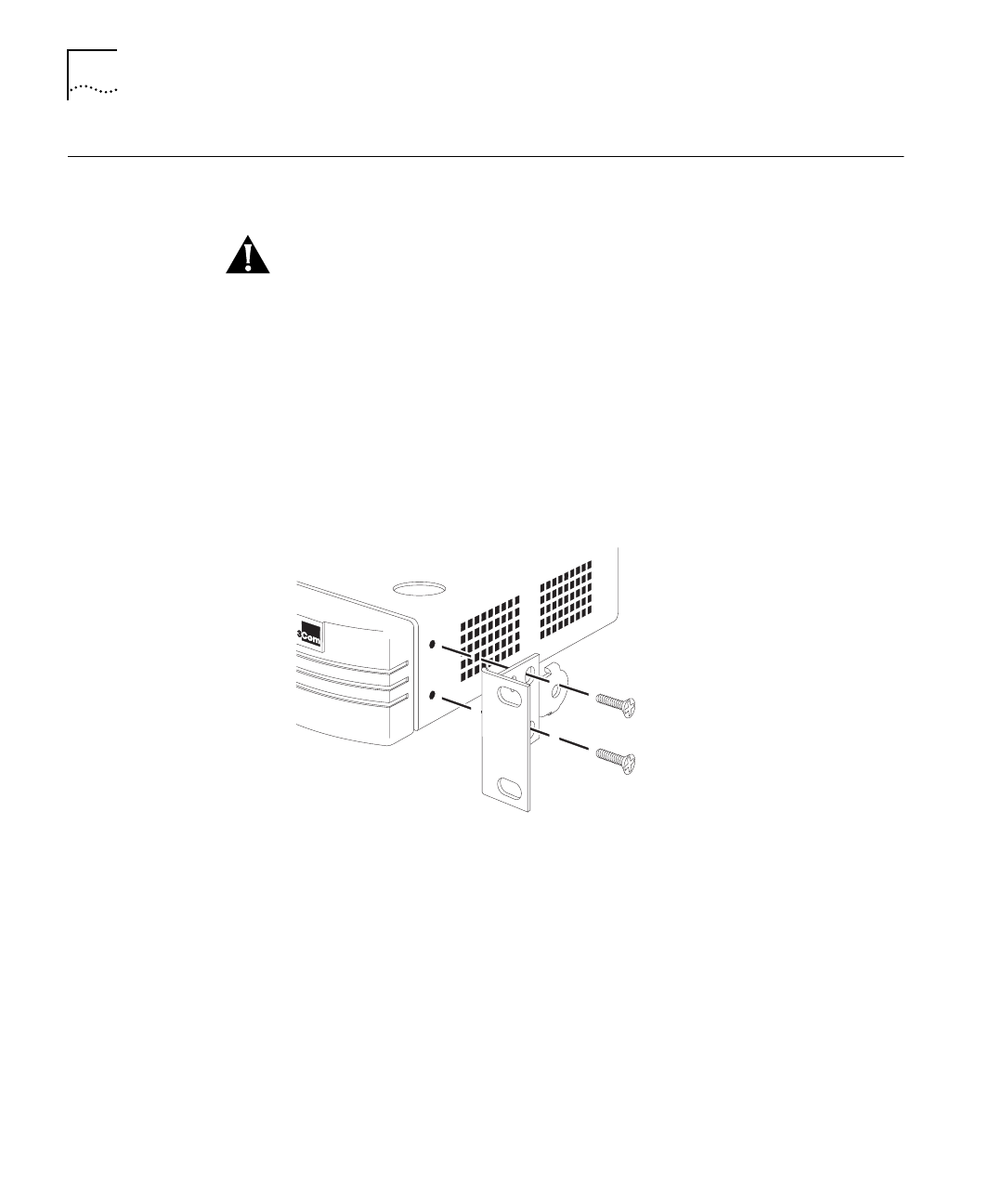
DUA1640-5AAA02
3-8
C
HAPTER
3: U
SING
THE
PS H
UB
Rack and Wall
Mounting
Two mounting brackets and four screws are supplied with the hub.
These are used for rack mounting and wall mounting the hub.
CAUTION: Disconnect all cables from the hub(s) before continuing.
Remove the self-adhesive rubber feet from the underside of the hub,
if already fitted.
Rack Mounting
The hub is 1U high and fits a standard 19in. rack.
To rack mount the hub:
1
Place the hub the right way up on a hard, flat surface with the front
facing towards you.
2
Locate a mounting bracket over the mounting holes on one side of the
hub, as shown in Figure 3-2.
Figure 3-2
Locating the Brackets for Rack Mounting
3
Insert the two screws and fully tighten with a suitable screwdriver.
4
Repeat the two previous steps for the other side of the hub.
5
Insert the hub into the 19in. rack and secure with suitable screws
(not provided).


















