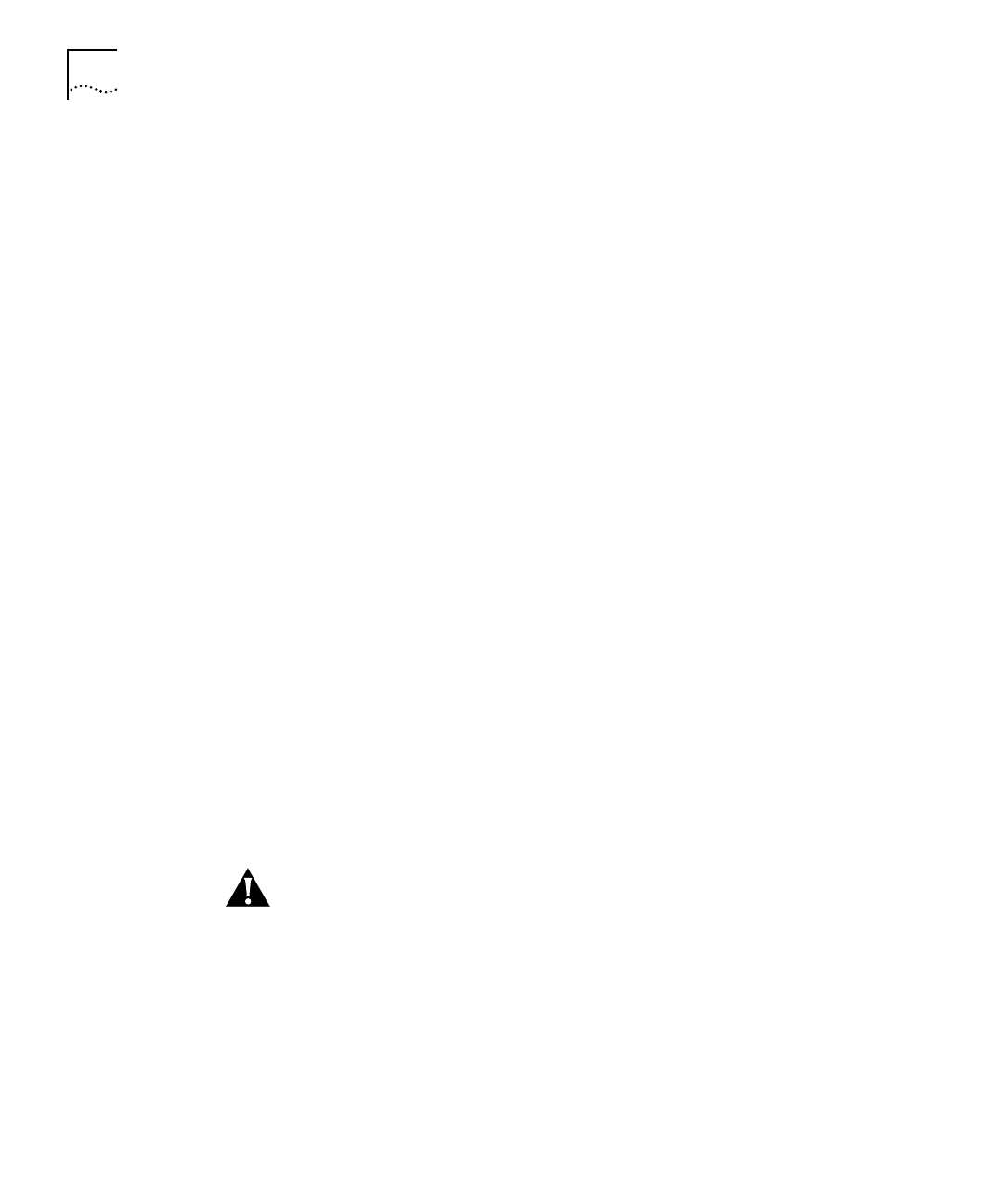
DUA1640-5AAA02
6-10
C
HAPTER
6: U
SING
THE
C
OMMAND
L
INE
I
NTERFACE
Displaying the Stack Configuration
The inventory commands allows you to list the units in the stack.
At the top-level menu, enter:
system inventory
The CLI displays information similar to this example:
Position Description Name State
1 PS Hub 50 Marketing Unit Operational
2 PS Hub 40 Accounts Unit Operational
3 PS Hub 40 Development Unit Operational
Where:
■
Position — The position of the unit in the stack; if the stack is
correctly connected and configured as recommended, the bottom
unit in the stack is unit number 1, the next unit is unit number 2,
and so on.
■
Description — The type of unit.
■
Name — The name that you have assigned to the unit.
■
State — The current operating status of the unit:
■
Unit Operational — Indicates that the unit is operating normally.
■
Unit Loading — Indicates that there is a process taking place,
for example a software upgrade.
Resetting the Stack
Resetting the stack simulates powering off and powering on the stack.
You may want to do this if you want to reset the stack’s statistics
counters.
CAUTION: Performing a reset may cause some of the data being
transmitted over the network to be lost. It also clears the
non-permanent addresses in the PS Hub 50 unit’s switch database.
To reset the stack:
1
At the top-level menu, enter:
system reset
2
The CLI asks you to confirm the reset. Enter
y
if you wish to proceed,
or
n
if you want to stop the reset.


















