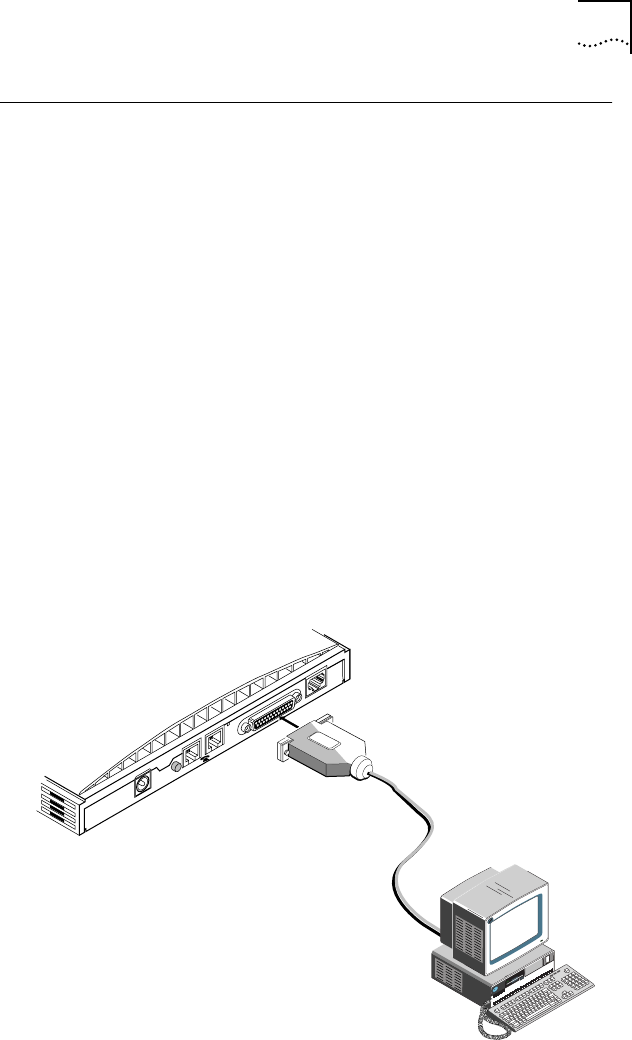
Installing a Serial Cable 2-4
Installing a Serial Cable
You will need the following type of serial cable.
■ For a Macintosh computer, you will need a 25-pin male to
mini DIN 8-pin male serial cable. Refer to the information
enclosed in your 3C882 ISDN modem package to order a free
cable. If you are providing your own serial cable, ensure that
it meets the pin specifications provided in Appendix C.
■ For a PC, you will need the 25-pin male to 9-pin female serial
cable that was provided. For PCs with a 25-pin serial port
connector, you will need to purchase a standard 9-pin to
25-pin adapter.
To install the 3C882 ISDN modem serial cable:
1 Insert the 25-pin male end of a serial signal cable into the
RS-232 serial port on the 3C882 ISDN modem’s back
panel and tighten the connector screws, as shown in
Figure 2-4.
Figure 2-4 Computer to 3C882 ISDN Modem COM Port Connection
RESET
9 VDC
.5A MAX
RS-232
ISDN U
12


















