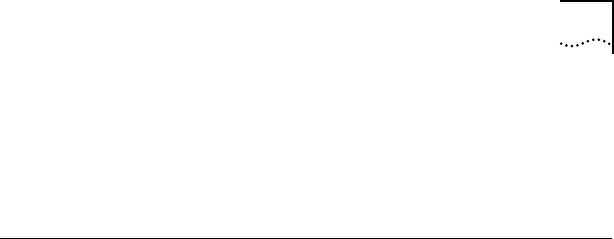
Setup Using Windows NT RAS 3-17
Go to Chapter 5, “Advanced Configuration,” to review the
default settings and ensure that they reflect your preferences.
If you prefer not to change the default settings, go on to
Chapter 6, “Placing and Receiving Calls.”
Setup Using Windows NT RAS
This section describes how to set up the 3C882 ISDN modem
using Windows NT RAS version 3.5.1.
1 Using the File Manager, locate the Windows NT
MODEM.INF file in the %SystemRoot%/System32/RAS
directory and rename it MODEM.ORG.
For example, if your root directory is windows, you would
look for the Windows NT MODEM.INF file in the following
directory:
C:\windows\System32\RAS
2 Copy the 3C882 ISDN modem MODEM.INF file to the same
directory as the MODEM.ORG file.
3 From the main menu, select Control Panel, and then select
Network.
The Network Settings dialog box appears, as shown in
Figure 3-17.


















