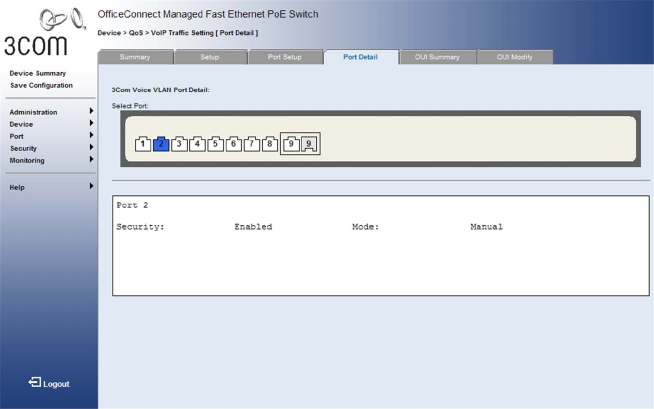
188 CHAPTER 13: CONFIGURING QUALITY OF SERVICE
Viewing Voice VLAN
Port Definitions
The Voice VLAN Port Details Page displays the Voice VLAN port settings
for specific ports.
To view Voice VLAN Port Detail Settings:
1 Click Device > QoS > VoIP Traffic Setting > Port Detail. The Voice
VLAN Port Details Page opens:
Figure 100 Voice VLAN Port Details Page
The Voice VLAN Port Details Page contains the following fields:
■ Select Port — Selects specific ports to display their Voice VLAN port
definitions. The ports are color-coded as follows:
■ Blue — Indicates the port is selected, and its Voice VLAN settings
are displayed in the text box below.
■ White — Indicates the port is not selected, and its Voice VLAN
settings are not displayed. This is the default value.
■ Grey — Indicates that information cannot be displayed for this
interface because it cannot be assigned to the Voice VLAN.


















