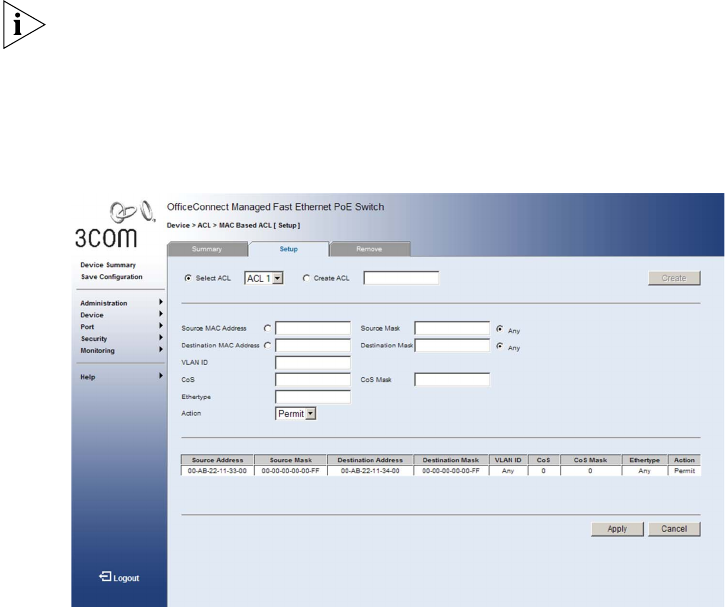
84 CHAPTER 4: MANAGING DEVICE SECURITY
■ Action — Indicates the ACL forwarding action. The options are as
follows:
■ Permit — Forwards packets which meet the ACL criteria.
■ Deny — Drops packets which meet the ACL criteria.
Configuring MAC
Based ACLs
The MAC Based ACL Setup Page allows the network administrator to
create and define rules for MAC-based ACLs.
Monitor users have no access to this page.
To configure MAC-based ACLs:
Click Device > ACL > MAC Based ACL > Setup. The MAC Based ACL
Setup Page opens:
Figure 43 MAC Based ACL Setup Page
The MAC Based ACL Setup Page contains the following fields:
■ Select ACL — Selects an existing MAC-based ACL to which rules are
to be added.
■ Create ACL — Defines a new user-defined MAC-based ACL.


















