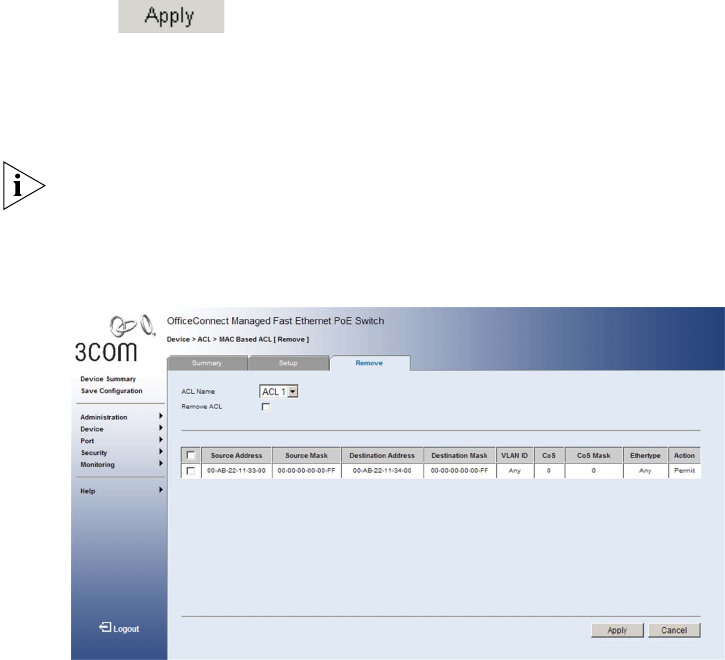
86 CHAPTER 4: MANAGING DEVICE SECURITY
To define a new MAC-based ACL rule:
1 Select Select ACL.
2 Select the ACL from the list.
3 Define the fields for the new ACL rule.
4 Click . The new MAC-based ACL rule settings are configured,
and the device is updated.
Removing MAC Based
ACLs
The MAC Based ACL Remove Page allows the network administrator to
remove MAC-based ACLs or MAC-based ACL rules.
Monitor users have no access to this page.
Click Device > ACL > MAC Based ACL > Remove. The MAC Based ACL
Remove Page opens:
Figure 44 MAC Based ACL Remove Page
The MAC Based ACL Remove Page contains the following fields:
■ ACL Name — Selects a MAC-based ACL for removal.
■ Remove ACL — Enables the ACL to be removed.
■ Checkbox (unnamed) — When checked, selects the rule for removal.
The top checkbox is used to select all rules for removal.
■ Source Address — Matches the source MAC address to which
packets are addressed.
■ Source Mask — Matches the source MAC address Mask.


















