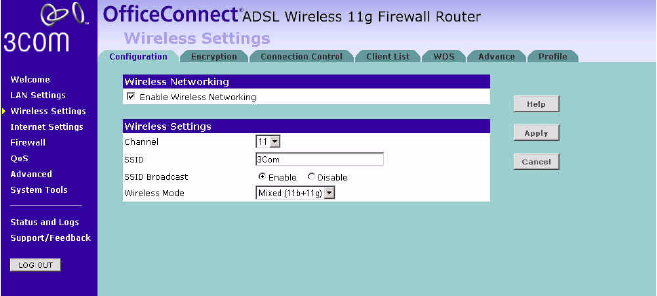
44 CHAPTER 5: CONFIGURING THE ROUTER
Configuration The Wireless Configuration Screen allows you to turn on/ turn off the
wireless function, and set up basic wireless settings.
Figure 32 Wireless Configuration Screen
To enable the wireless function:
1 Check Enable Wireless Networking checkbox.
2 Select the wireless channel you want to use from the Channel drop-down
menu.
3 Specify the SSID to be used by your wireless network in the SSID field. If
there are other wireless networks in your area, you should give your
wireless network a unique name.
4 Enable or disable SSID Broadcast.
A feature of many wireless network adapters is that a computer's SSID
can be set to ANY, which means it looks randomly for any existing
wireless network. The available networks are then displayed in a site
survey, and your computer can select a network. By clicking Disable, you
can block this random search, and set the computer's SSID to a specific
network (for example, WLAN). This increases network security. If you
decide to enable SSID Broadcast, ensure that you know the name of your
network first.
5 Select whether your Router will operate in 11b mode only, 11g mode
only, or mixed 11b and 11g from the Wireless Mode drop-down menu.
6 Click Apply.


















