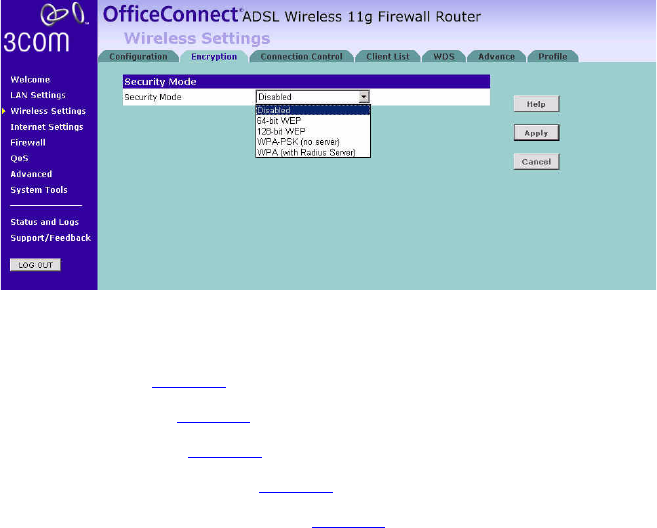
Wireless Settings 45
Encryption This feature prevents any non-authorized party from reading or changing
your data over the wireless network.
Figure 33 Encryption Screen
Select the wireless security mode that you want to use from the
drop-down menu, and click Apply. There are five selections:
■ Disabled (see page 45)
■ 64-bit WEP (see page 46)
■ 128-bit WEP (see page 47)
■ WPA-PSK (no server) (see page 48)
■ WPA (with RADIUS Server) (see page 49)
Disabled
In this mode, wireless transmissions will not be encrypted, and will be
visible to everyone. However, when setting up or debugging wireless
networks, it is often useful to use this security mode.


















