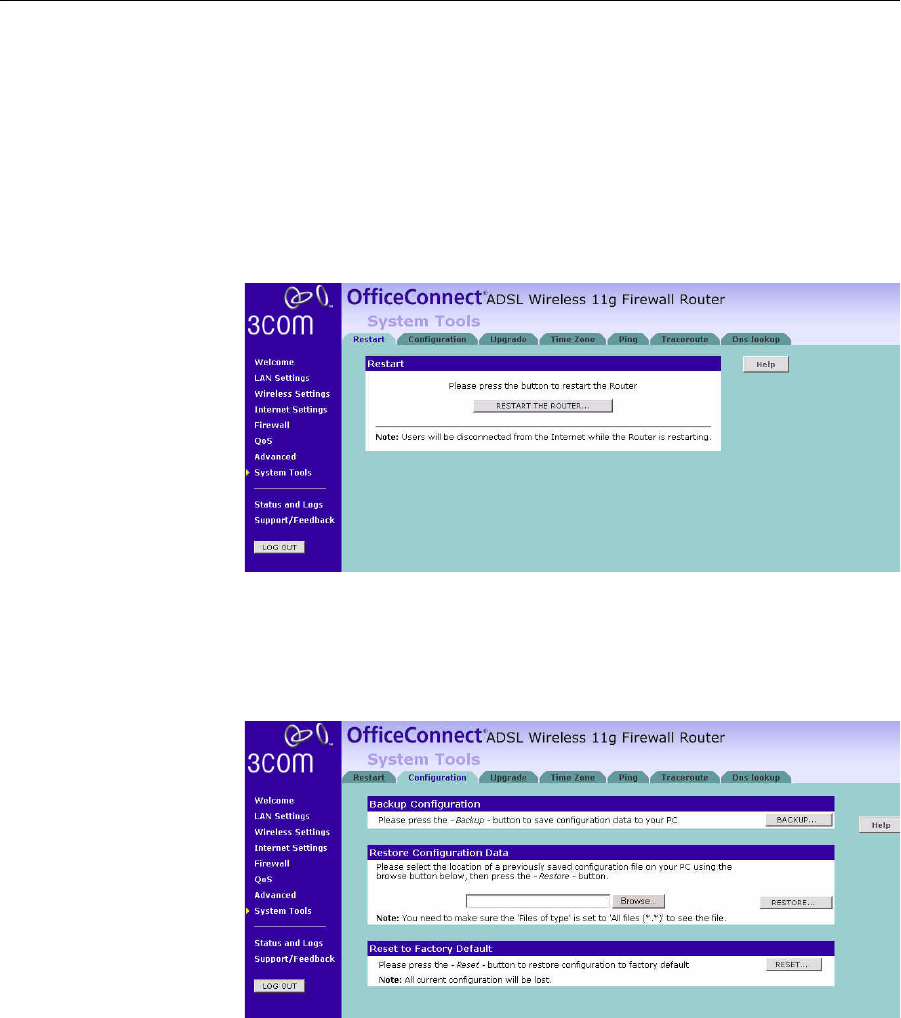
System Tools 93
System Tools These screens allow you to manage different parameters of the Router
and perform certain administrative functions.
Restart Router Sometimes it may be necessary to restart (or reboot) the Router.
Restarting the Router from this screen will not delete any of your
configuration settings.
Click the Restart the Router button to restart the Router.
Figure 78 Restart Router Screen
Configuration Use this configuration screen to backup, restore or reset the
configuration details of the Router.
Figure 79 Configuration Screen


















