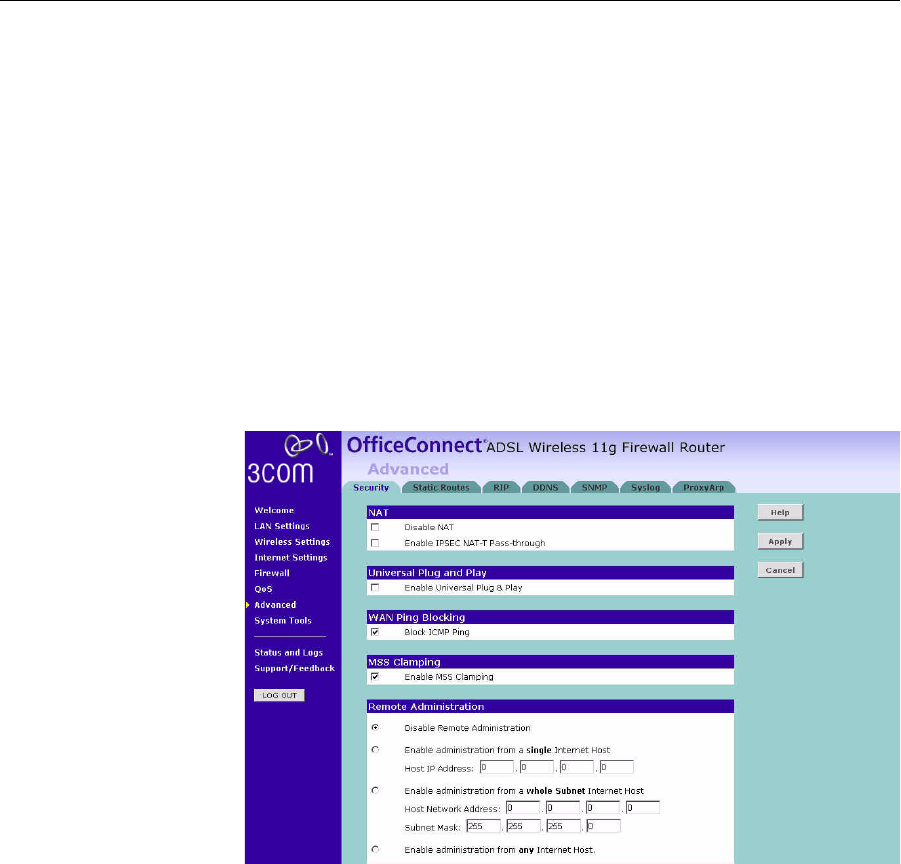
Advanced 83
Advanced From the Advanced screen, you can configure:
■ Security
■ Static Routes
■ RIP
■ DDNS
■ SNMP
■ Syslog
■ Proxy Arp
Security Use the Security screen to set the advanced security settings for the
Router.
Figure 71 Security Screen
■ NAT — Before you enable NAT (Network Address Translation), make
sure you have changed the administrator password. NAT is the
method by which the Router shares the single IP address assigned by
your ISP with the computers on your network.
This function should only be disabled by advanced users, and if your
ISP assigns you multiple IP addresses or you need NAT disabled for an
advanced system configuration. If you have a single IP address and


















