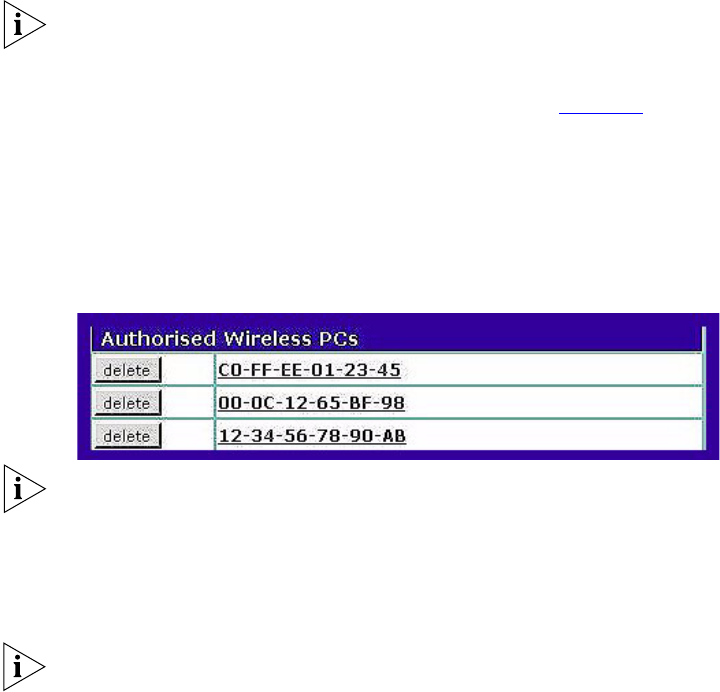
52 CHAPTER 5: GATEWAY CONFIGURATION
3 Press Add.
Click Close to discard all changes.
Modifying a MAC Address
1 Click on the MAC address to be modified in the table (Figure 38
)
2 Modify the MAC address. The MAC address can be edited manually, or a
different MAC address may be selected from the drop down list of
detected addresses.
3 Press Apply to accept the changes.
Figure 38 MAC Address Table
Click Close to discard all changes.
Deleting a MAC Address
The connection rights for a Wireless PC listed in the table can be removed
by pressing Delete for that entry in the table.
Once an entry has been deleted it cannot be undone. Please wait 30
seconds for changes to take effect.


















