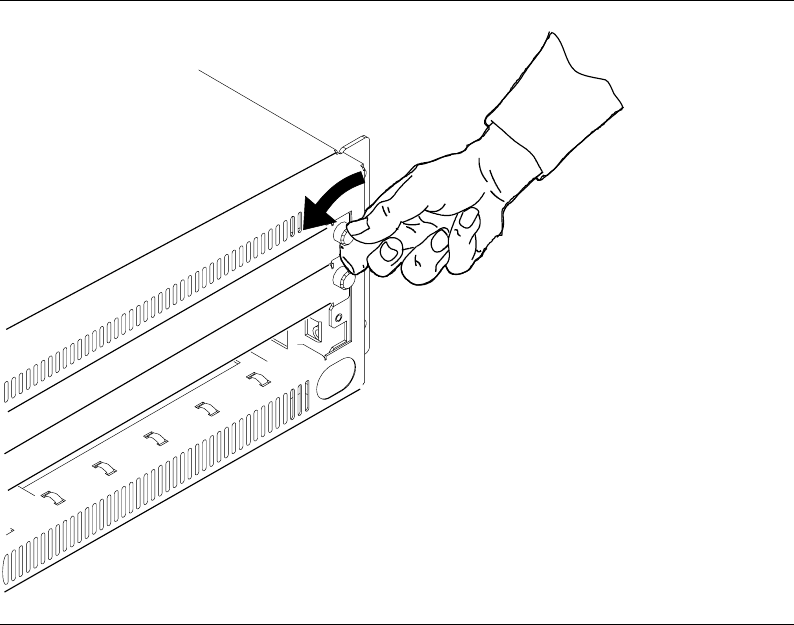
Installing the Module in a CELLplex 4000 Expansion Unit
To install a 6412M-25-TP module in a CELLplex 4000 expansion unit, follow these
steps:
1. Locate a vacant slot in the expansion unit. If the slot is filled with a blank panel,
loosen the knurled screws on both sides of the cover and remove it from the front
panel of the expansion unit.
Figure 2-3. Removing a Blank Panel
Store the blank panel in a safe place in case the ATM media module needs to be
removed in the future.
Chapter 2. Installation 2-7


















