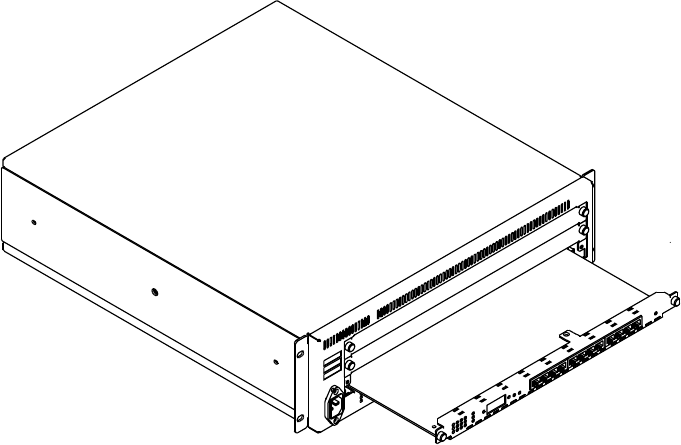
4. Insert the 6412M-25-TP module into one of the free slots in the expansion unit as
shown in Figure 2-5, matching the left and right board guides as you slide the
module cleanly into place (by pressing evenly on the top and bottom of the
faceplate).
Figure 2-5. Installing the Module in a CELLplex 4000 Expansion Unit
5. Close the left and right ejectors simultaneously. This secures the module.
6. The Reset LED should light ON briefly, and then turn OFF.
7. Fasten the spring-loaded screws on the front panel of the module to the expansion
unit using your fingers. Do not overtighten.
Chapter 2. Installation 2-9


















