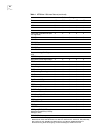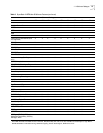20 ENTERPRISE OS SOFTWARE VERSION 11.4 RELEASE NOTES
Console Output in Telnet Sessions
With 11.4, all system messages can be displayed to a Telnet session as well as
through a terminal attached to the local console port. Administrators will be able
to view all important status messages from the Telnet session improving
manageability.
Audit Log Messaging Enhancements
Many enhancements are added in the 11.4 release regarding the logging of
events. These include:
■ In previous releases, only one SYSLOG server on the network could be sent the
audit log messages from an Enterprise OS device. With 11.4, the administrator
can configure each Enterprise OS device to send it's audit log messages to up
to six SYSLOG servers.
■ In previous releases, only one SYSLOG server on the network could be sent the
audit log messages from an Enterprise OS device. With 11.4, the administrator
can configure each Enterprise OS device to send it's audit log messages to up
to six SYSLOG servers.
■ Persistent logging of events across reboots now available across all platforms.
Previously this feature was available only for NETBuilder II and PathBuilder S5xx
devices (those devices which could support the partial dump feature). With
11.4, the partial dump feature is extended to the stackable devices
(OfficeConnect NETBuilder, SuperStack II NETBuilder SI, and PathBuilder S400
devices), so reasons for spontaneous failures will be logged both on the device
and within audit log messages sent to the SYSLOG server(s).
■ To provides a clearer understanding of audit log messages, the format of the
messages has been changed. There is a different format for those messages
sent to a SYSLOG server vs those saved on the device's local audit log buffer.
Redundant information was removed and comprehensive definitions are
provided. A field was added to indicate message severity (0-7 indicating
Emergency, Alert, Critical, Error, Warning, Notice, Info, and Debug).
Changes to audit log messages sent to SYSLOG server(s):
■ For the SYSLOG messages, a unique message identifier (starting with 100)
has been added. Specific services have been assigned a range of identifying
numbers. For example, 100-199 identifies audit log file access status
messages … dial history messages are 400-499 … IPsec messages are
600-649 … and Web Link messages are 1400-1499.
■ A new message format will have identifying labels. The new syntax is as
follows:
priority Seq:SeqNumber Sev:Severity From:Entity/Source Msg:Text
Changes to audit log messages saved on the device's local audit log buffer:
■ The new message format will have identifying labels. The new syntax is as
follows:
<priority> Seq:SeqNumber Date/Time Sev:Severity From:Entity/Source
Msg:Text
■ Audit Log Message Filters are now supported. In previous releases, all audit log
messages were sent to the designated SYSLOG server. With 11.4, the
administrator can set a LogFilter, whereby specific messages can be sent to
specific SYSLOG servers. Messages can be filtered based on service, priority,