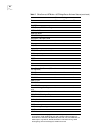46
File Conversion
Considerations
This section describes file conversion considerations for APPN, bridge static routes,
DLSw, the PROfile service, and X.25 SVCs.
APPN
APPN file conversion is supported in software version 8.2 and later. Upgrading
from software versions prior to 8.2 requires manual configuration.
High Performance Routing (HPR) is a new feature for the NETBuilder bridge/router
after software version 8.3. If you use the Upgrade Management Utilities to convert
your APPN data file from version 8.3 (or later) to 11.4, be sure to turn on HPR if
HPR is desired using:
SETDefault !<port> -APPN PortDef = <DLC type> HPR=yes
Bridge Static Routes
A static bridge route configured with the off option does not convert properly. You
must manually reconfigure this route.
DLSw
Initial Bandwidth for Peer is a new parameter for software version 8.3 and later.
The default for version 11.0 is 8000. If you use the Upgrade Management Utilities
to convert your DLSw data files from version 8.3 (or later) to 11.4, be sure to set
the value of the parameter to the desired value using:
SETDefault <tunnel id> -Dlsw PEER = <IP address> <PrioMode> <8000 | other
value>
UNIX Platform Symbolic
Links
When installing Enterprise OS software version 11.4 from a UNIX platform, do not
follow symbolic links to reach a particular file (image or tar file) when using the
“Browse” option. Double-clicking a directory name that is a symbolic link will not
connect to the directory. To open a directory, type the directory name and press
“Enter.”
Upgrading From Release
8.3 or Earlier
If you are upgrading a bridge/router from software version 8.3 or earlier, you must
disable user verification by specifying the -NA flag on bcmnbrus or Upgrade Link.
For example:
bcmnbrus -NA
or
UpgradeLink -NA
Otherwise, an error dialog box is returned with the message “Could not verify
user.”
If you use tftp, the “Verify Upgrade Services” step does not need the user or
password to be verified, so those entries as well as the FTP Client User Name and
Password, should be ignored.
Upgrade Link and
Netscape Browser Scroll
Bars
Netscape version 4.05 with AWT patch 1.1.5 has the Java support required by
Enterprise OS software version 11.4 Upgrade Link. Certain problems have been
found with this Netscape patch release, such as sometimes the Netscape browser