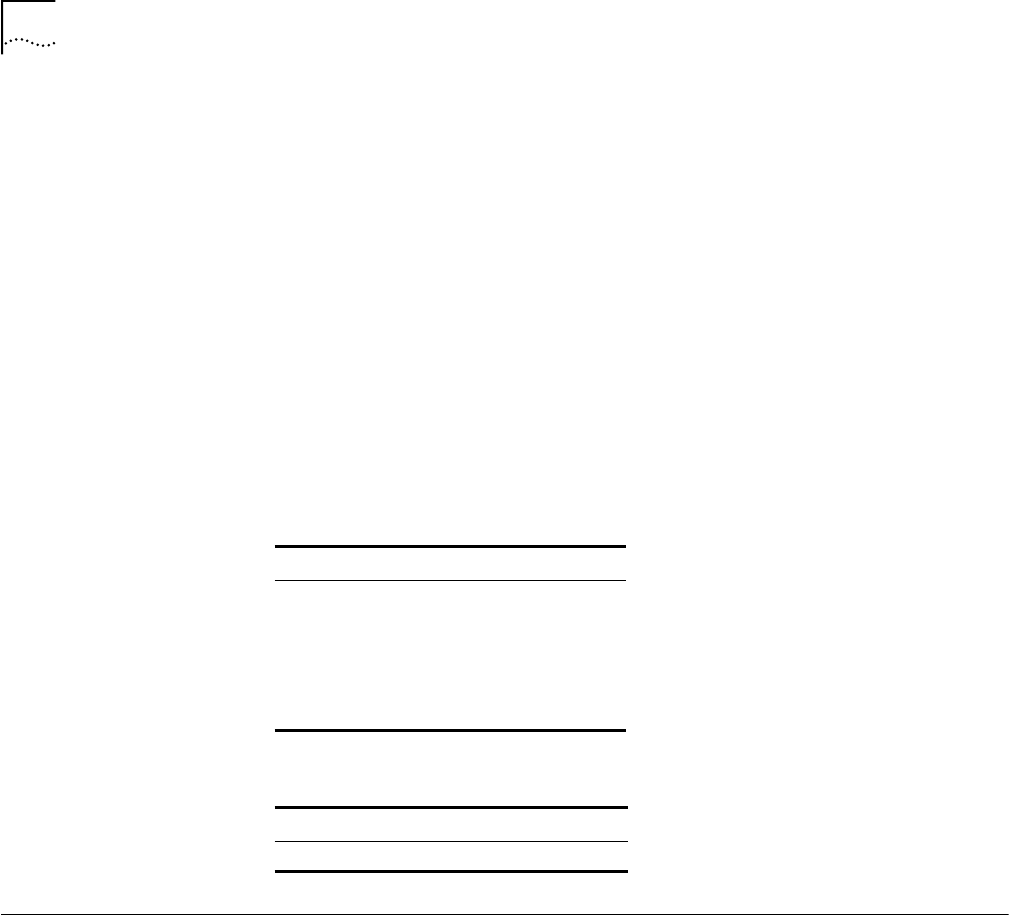
56
synchronization, which causes packets to be dropped when the MLP port is
enabled.
SPID Wizard Detection
Errors
If the two routers are connected to a single NT-1, SPID Wizard cannot detect the
correct switch type and corresponding SPIDs. To work around the problem,
disconnect one of the routers from the NT-1 before running SPID Wizard.
Reconnect the router after SPID Wizard completes the detection process.
STP AutoMode Does Not
Select the Right Mode
When a NETBuilder II TI is connected over X.25 to a NETBuilder II bridge/router
that has Ethernet or token ring, and the Ethernet is transparent bridging to other
routers over X.25 and the token ring interface requires source route bridging to
the NETBuilder II TI, STP does not select the right mode when the default value is
AutoMode. Set the STP value to SRTMode.
Supported Modems Table 13 lists asynchronous and Table 14 list synchronous modems supported by
3Com.
Routing Protocols and
Services Notes
This section describes notes, cautions, and other considerations to be aware of
when using the Enterprise OS software and routing protocols and services. The
topics are presented in alphabetical order.
BGP Configuration Files Prior to software version 10.1, BGP configuration files were written to flash
memory every 10 SETDs, ADDs, or Deletes. Beginning with version 10.1, BGP
configurations are saved to flash memory immediately after each change, which
practically eliminates the need for the SAVEbgp command.
3Com recommends that you pay special attention to bridge/router platforms
running software version 10.1 and greater with pre-10.1 releases in the same
network. Always enter the SAVEbgp command on any bridge/router running
software previous to version 10.1 to make sure that all the BGP configurations are
written to flash memory. Failure to do so may result in all the BGP configurations
being lost after the next reboot.
Prior to software version 10.1, all IGP routes except OSPF External routes were
imported into the BGP routing table by default. Beginning with software version
10.1, the “import” of IBP routes into BGP is controlled by the BGP IntPolDefault
parameter.
Table 13 Supported Asynchronous Modems
Modems
Hayes (Accura 33.6)
Motorola (ModemSURFR 33,600)
3Com/USR (Courier, Sportster)
Multitech (MT1932ZDX)
3Com/USR (Impact IQ)
Table 14 Supported Synchronous Modem
Modem
3Com/USR (Courier)


















